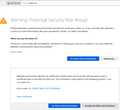Firefox keep complaining about SSL_ERROR_BAD_CERT_DOMAIN
Hello,
I have a private server with HTTPS. I've generated my own CA and server certificate. I've installed the server certificate on the https server. I've installed the CA certificate on /usr/share/ca-certificates on the client. I've installed the CA certificate in firefox 102.4.0esr on the client. And finally, I've installed the CA certificate in others browsers on the client.
Now: - I can connect without issue to my HTTPS server with curl, lynx,wget... from the client. - I can connect to my HTTPS server from chromium, opera, vivaldi browsers. But firefox keep complaining about bad cert SSL_ERROR_BAD_CERT_DOMAIN The message is very confusing: " Firefox does not trust this site because it uses a certificate that is not valid for plain.uxl. The certificate is only valid for the following names: *.uxl, .uxl, plain.uxl " I've attached an screenshot of the warning.
Can anybody help me to resolve this issue?
Regards,
Chosen solution
Ok, it's ressolved now. There was a certificate problem.
Read this answer in context 👍 0All Replies (1)
Suluhisho teule
Ok, it's ressolved now. There was a certificate problem.