Mobile YouTube in Firefox for Android browser automatically switches to Chinese (Simplified)
Hi, I'm actually entirely sure what category my tickets belongs in so apologies if it's misclassified.
I've been having a problem recently with Firefox where mobile YouTube (m.youtube.com) keeps turning up in Simplified Chinese. I'm on a Pixel 3 and my device language and default language are both English (Australia). Whenever I can change my default language, I do it to English (Australia) or English (UK). My keyboard languages are English (Australia), Chinese (Simplified) and Russian (Russian), and although I don't think this should affect the problem, I see no other reason YouTube would show me a Chinese YouTube.
Whenever I go to the YouTube settings and change it to English (Australia), then close Firefox and reopen it to access mobile YouTube again, I am faced with the same Chinese YouTube with seemingly Chinese recommendations too.
Usually you'd think this is a problem with YouTube but the problem doesn't happen when I use mobile YouTube on Google Chrome. It's automatically in English (which one I haven't bothered to check).
Chosen solution
What language is your Android device set to?
What language is your Google account set to?
This article will help with this - https://support.google.com/accounts/answer/32047?hl=en&co=GENIE.Platform%3DAndroid
Are you using your Android device in China or close to the Chinese border?
Read this answer in context 👍 0All Replies (4)
Hi
Which language is your Android device set to?
Not Chinese (Simplified). Just want to reiterate that Chrome does not have this problem. However, Chrome does decide to set mobile Youtube's language as English (US), not English (UK), and I know for fact my device language is not English (US).
Very weird situation with YouTube.
Suluhisho teule
What language is your Android device set to?
What language is your Google account set to?
This article will help with this - https://support.google.com/accounts/answer/32047?hl=en&co=GENIE.Platform%3DAndroid
Are you using your Android device in China or close to the Chinese border?
My device is in Australia and has never left Australia.
My Google account was in English (US). I have just just changed it to English (Australia) and the problem persists.
My device language is English (Australia). When I removed the Chinese keyboard, mobile YouTube becomes Russian. When I remove the Russian keyboard, mobile YouTube returns to English.
This issue doesn't occur with Google Chrome and other browsers. Might be a bug that needs fixing. I'd like to add the Chinese and Russian keyboards back on my device without having mobile YouTube turn completely foreign in Firefox.