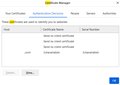Website certificate ask for Certificate not working
Dear I have a problem we use certificates to authenticate user login to our corporate resources websites, and Firefox remembers the user choice for a certificate which is, by the way, was wrong and denied the access i tried to forget the history and cleared the cookies but still the browser seems to remember the certificate also made sure to set the choice to "Ask for certificate" but it do not show the prompt when browsing to the website.
כל התגובות (2)
i did to about:preferences#privacy -> View Certificates... -> Authentication Decisions, and no certificate was there and still i get the image below
I hit this problem too. It was fixed in the previous version but it seems that after upgrading to 120.0, it breaks again. No matter how I save the preference, in the "Certificate Manager", it still displayed as "Unavailable", in the new version 120.0, if I delete the entry, it will become "Send no client certificate" with the blank host.
It seems to me buggy here. I dont want to use Chrome but my company needs certificate authentication, so all people need to move back Chome :(
השתנתה ב־