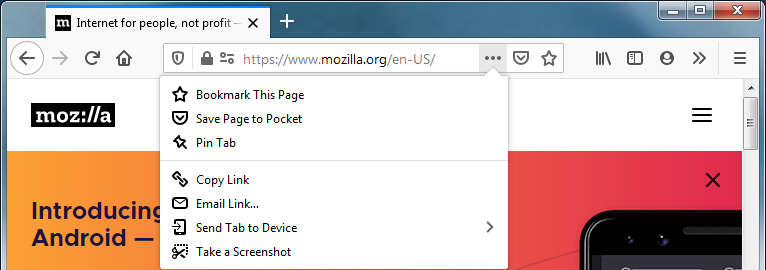cannot find Page Action in order to "pin site"
I wish to pin a site to the menu bar - told that need to activate "page action" - this does not appear in 3 bar menu - tried "safe mode" and disabled extensions - still no page actions. Do not use chrome
פתרון נבחר
The Page Actions menu is the 3-dot menu in the address bar, as shown here:
See Pinned Tabs - keep favorite websites open and just a click away for more information.
Read this answer in context 👍 0כל התגובות (2)
פתרון נבחר
The Page Actions menu is the 3-dot menu in the address bar, as shown here:
See Pinned Tabs - keep favorite websites open and just a click away for more information.
Note that you can easily add the pin icon to the location bar via the right-click context menu of the Page Actions drop-down list as stated as a tip in the above mentioned article.