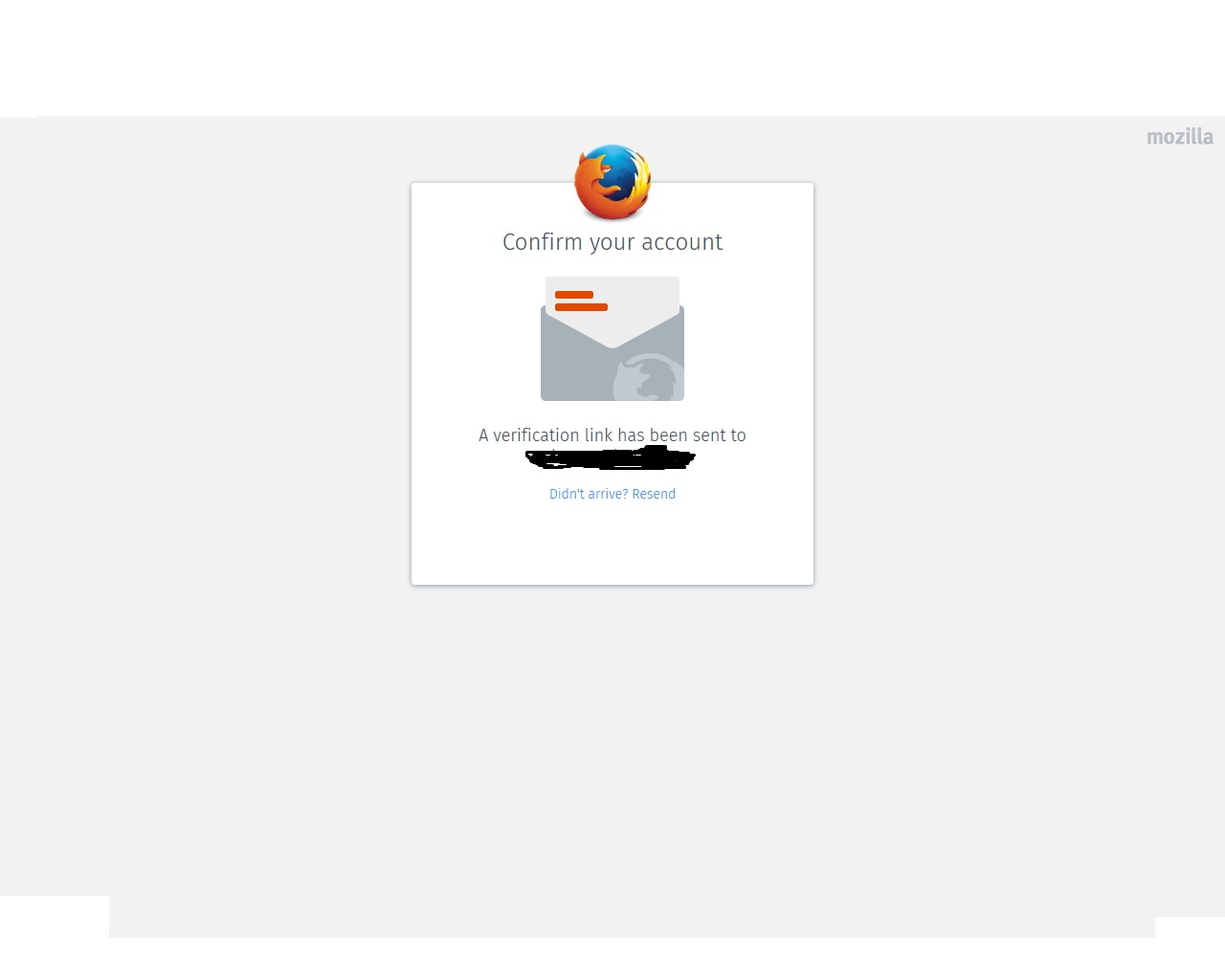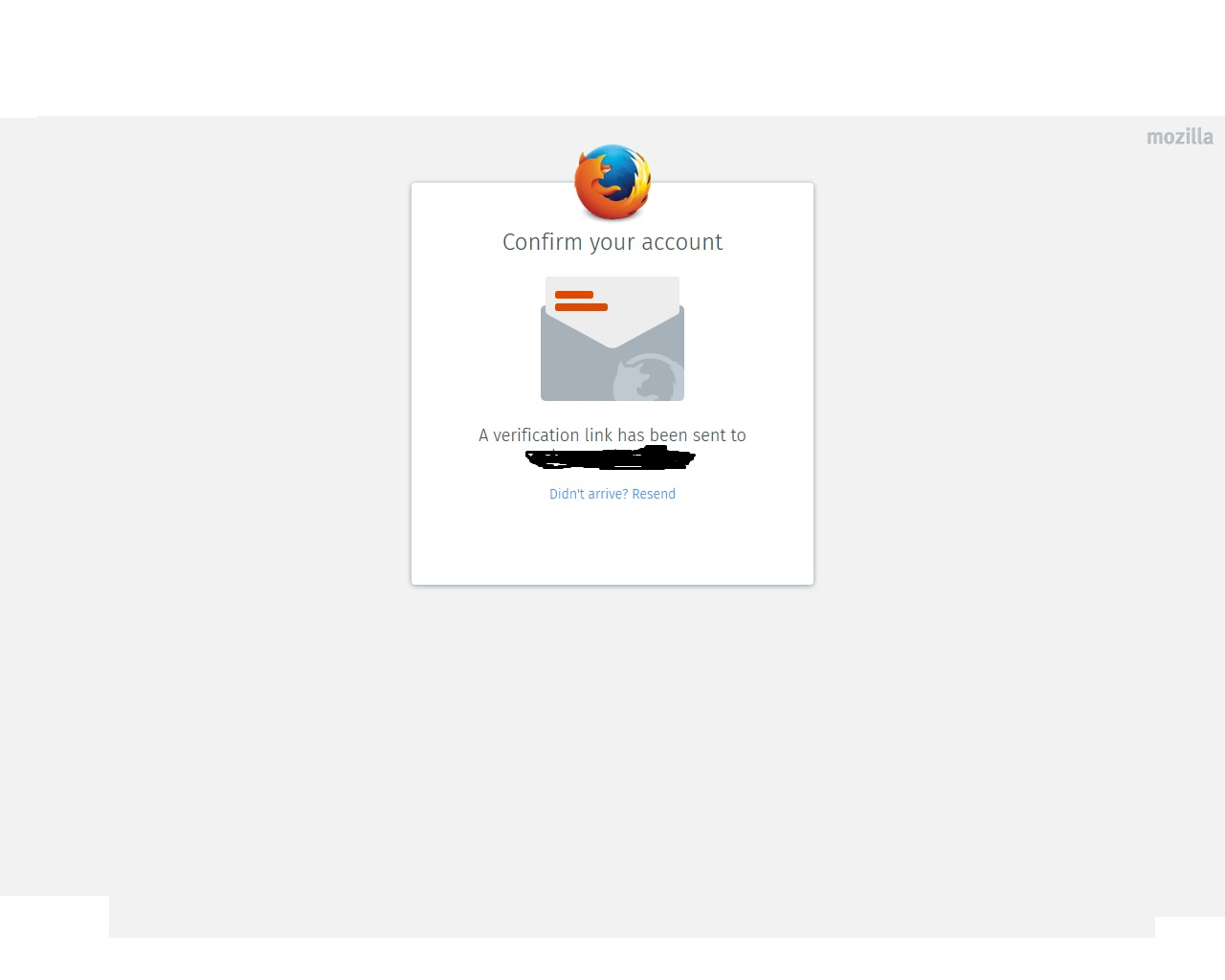HOW TO CREATE A NEW ACCOUNT? HOW DO I LOG IN?
i want to create a mozilla account, but i can't. I have entered my e-mail address, i have added a password... but every time i try to log in, a message appears that says: "Confirm your account. A verification link has been sent to <<my e-mail adress>>. Didn't arrive? Resend". I have already activated my e-mail account, by pressing the "activate now" button in my e-mail, 8 times now, and every time i try to log in, the same thing happens. It says "A verification link has been sent to my e-mail". I dont want to get verification links. I want to log in to my new account in Firefox. Please tell me how do i do that?
פתרון נבחר
NEVER MIND. ITS OKAY NOW... I ACTIVATED IT WITH A DIFFERENT BROWSER...WTF ?
Read this answer in context 👍 0כל התגובות (4)
Mozilla is devided into several separate support/service sites. What site/service are you having trouble with?
THE SITE WITH THE ADDONS.
פתרון נבחר
NEVER MIND. ITS OKAY NOW... I ACTIVATED IT WITH A DIFFERENT BROWSER...WTF ?
If you are all set, then Please flag your last post as Solved Problem so others will know.