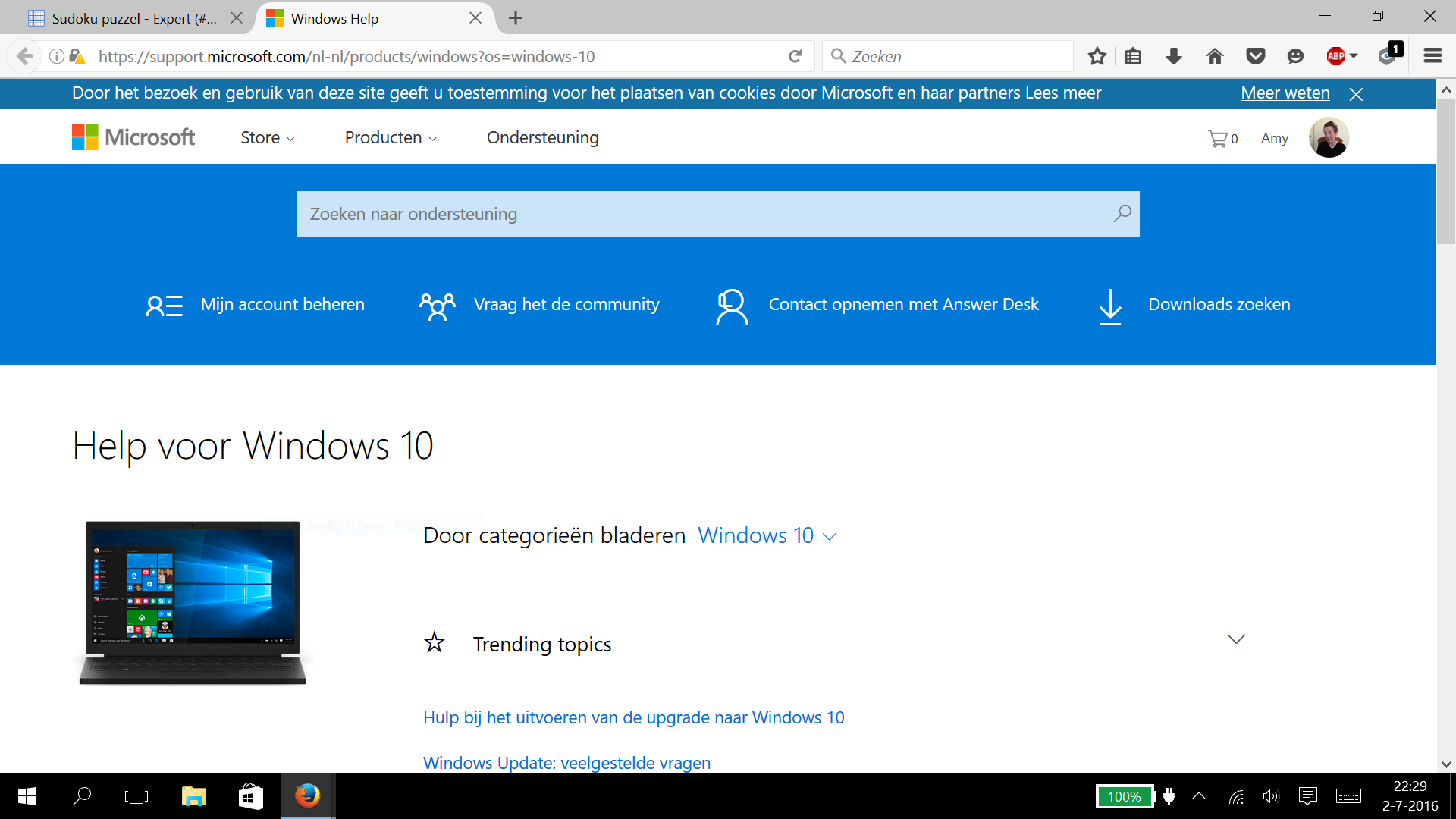Can I ignore Firefox' warning-signal on Microsoft support site ?
When I go to:
https://support.microsoft.com/nl-nl/products/windows?os=windows-10,
there's this warningsignal (pertaining to 'mixed content'); (this yellow triangle, half covering the green padlock).
Lately this has been happening on  every site that shows images .......
At first this made me nervous; now it's starting to really annoy me ......
Can I just ignore it ?
פתרון נבחר
Hi Amy, I see the warning triangle when using the link you posted. I have no reason to doubt the site is anything other than a genuine Microsoft one. They probably see no reason to make it fully secure. If however that leads you to downloads or payments pages they probably should not have any yellow triangles.
You certainly should not see a yellow triangle on every page with images within it. What about this question thread, that has images the avatars and the thumbnail of your screenshot. Do you see a Yellow triangle here if so something is not as it should be.
Read this answer in context 👍 0כל התגובות (4)
Amy47 said
When I go to:
https://support.microsoft.com/nl-nl/products/windows?os=windows-10,
there's this warningsignal (pertaining to 'mixed content'); (this yellow triangle, half covering the green padlock).
Lately this has been happening on  every site that shows images .......
At first this made me nervous; now it's starting to really annoy me ......
Can I just ignore it ?
This usually means that there is content (images) showing on that specific page that comes via an open (http://) connection. You can see in the Web Console ("3-bar" menu button or Tools -> Web Developer) what content this is about.
It is possible that the pages aren't or weren't designed to be accessed via a secure connection.
Web Console:
- Loading mixed (insecure) display content on a secure page "http://c1.microsoft.com/c.gif?"[Learn More]
You can see a special padlock at the left end of the location/address bar.
- a padlock with a strike through means that mixed active content is blocked.
- a padlock with an exclamation mark attached means that mixed passive content (e.g. images) is present, but not blocked.
The shield icon, previously used for mixed active content, is now used for Tracking Protection.
Thank you so much for getting back to me; you went through a lot of trouble and I appreciate that !
But I know why this is happening; what I really want to know is: is it alright for me to just ignore it ? After all: the images I'm dealing with are totally 'innocent' ....
Have a nice day !
Greetings from Amy.
פתרון נבחר
Hi Amy, I see the warning triangle when using the link you posted. I have no reason to doubt the site is anything other than a genuine Microsoft one. They probably see no reason to make it fully secure. If however that leads you to downloads or payments pages they probably should not have any yellow triangles.
You certainly should not see a yellow triangle on every page with images within it. What about this question thread, that has images the avatars and the thumbnail of your screenshot. Do you see a Yellow triangle here if so something is not as it should be.