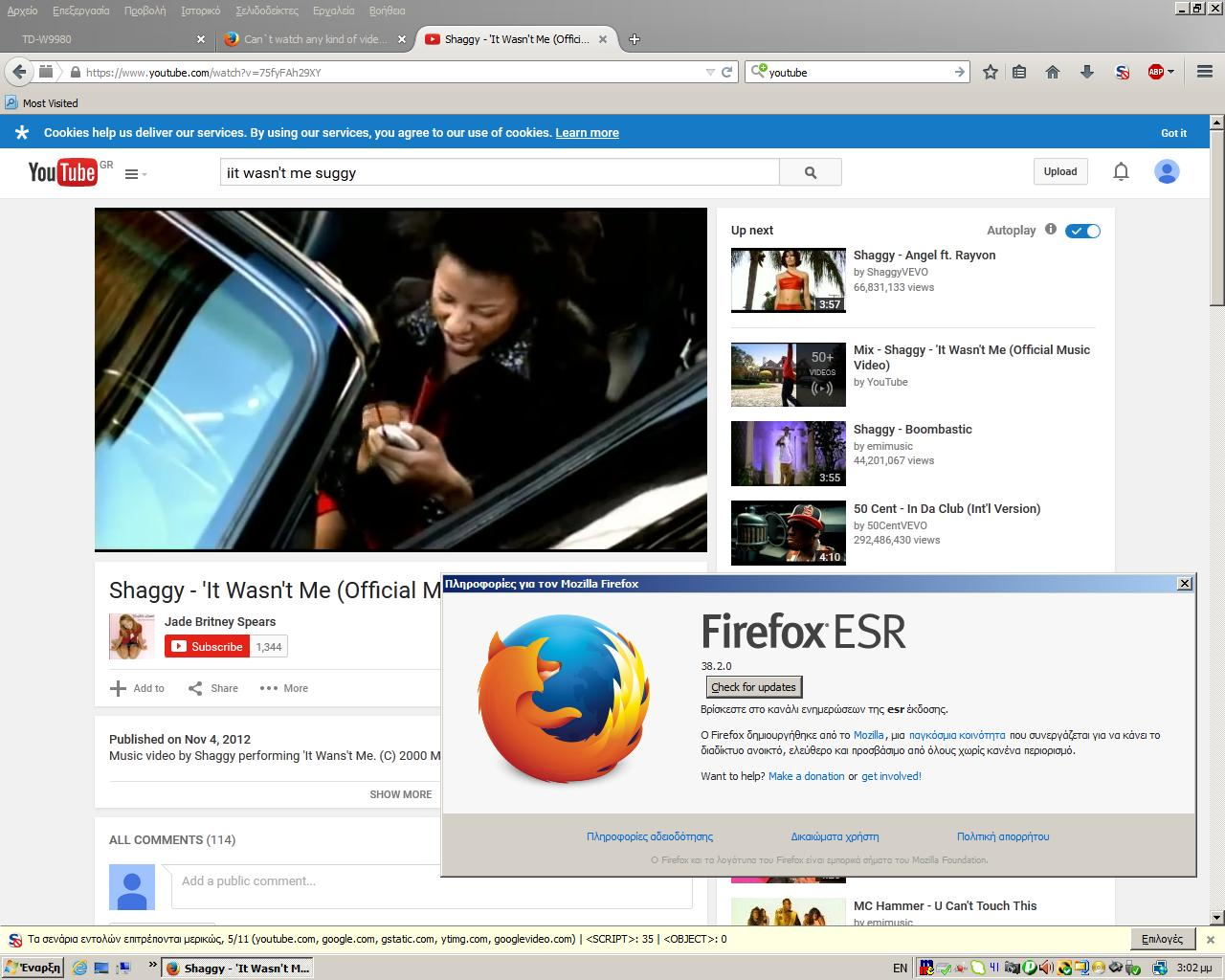Can`t watch any kind of videos
Welcome Guys. I`m dealing with really annoying problem. I can`t watch yt/vimeo/any other videos streaming sites. I tried refreshing browser/reinstalling/starting without add-ons. I even stock fresh windows for it. And i don`t have any idea why i can`t watch them... I have only error (attached screen shot) or http://puu.sh/jPKCQ/4e5e625f1b.png I have 8.1 x64 on lenovo y570 laptop. Any kind of help will be really appreciated. Regards
פתרון נבחר
FIXED! media.mediasource.webm.enabled true media.mediasource.mp4.enabled to true media.fragmented-mp4.* to true media.fragmented-mp4.use-blank-decoder to false
Read this answer in context 👍 2כל התגובות (12)
I could not tell if you have a player on your system.
Flash Player Version 18.0.0.232
https://www.adobe.com/products/flashplayer/distribution3.html
Note: Windows users must download the “Internet Explorer”
and “Plugin-based browsers” installers.
Note: Edge on Win10 does not use ActiveX version but its own Flash.
See if there are updates for your graphics drivers https://support.mozilla.org/kb/upgrade-graphics-drivers-use-hardware-acceleration
If there is still a problem,
Type about:support in the address bar and press Enter. Under the main banner, press the button; Copy Text To Clipboard.. Then in the reply box at the bottom of this page, do a right click in the box and select Paste. This will show us your system details. No Personal Information Is Collected.
Some issues that can occur with the "Nightly" version of Firefox are completely unfamiliar to the support volunteers here. You might consider joining the Nightly-testers mailing list: https://mail.mozilla.org/listinfo/nightly-testers
@FredMcD I won`t use flash player. I don`t like it and i don`t need it. Videos were working without it. I prefer html5 solutions.
Drivers are up to date - checked
Data from about:support: http://pastebin.com/GSKZ1sxR
@jscher2000 It`s on official release/beta/developer preview and aurora channel. So it`s ff error in general.
השתנתה ב־
Any ideas?
Sorry, I can't read the error text.
Could you open Firefox's browser console (Ctrl+Shift+j), click the Clear button to flush out what is there, then reload the page, then check the console for error messages toward the end that might be related to the video.
Here is most of it
Name: Firefox Version: 43.0a1 Build ID: 20150826030211 Update Channel: nightly User Agent: Mozilla/5.0 (Windows NT 6.3; Win64; x64; rv:43.0) Gecko/20100101 Firefox/43.0 Multiprocess Windows: 0/1 (default: false) Safe Mode: false
Crash Reports for the Last 3 Days
All Crash Reports
Extensions
Name: Download Manager Tweak Version: 1.0.9.1-signed Enabled: true ID: {F8A55C97-3DB6-4961-A81D-0DE0080E53CB}
Name: Stylish Version: 2.0.2.1-signed Enabled: true ID: {46551EC9-40F0-4e47-8E18-8E5CF550CFB8}
Name: uBlock Version: 0.9.1.0.1-signed Enabled: true ID: {2b10c1c8-a11f-4bad-fe9c-1c11e82cac42}
Graphics +++++++++++++++++++ Important Modified Preferences
browser.cache.disk.capacity: 358400 browser.cache.disk.filesystem_reported: 1 browser.cache.disk.smart_size.first_run: false browser.cache.disk.smart_size.use_old_max: false browser.cache.frecency_experiment: 4 browser.download.folderList: 2 browser.download.importedFromSqlite: true browser.download.manager.alertOnEXEOpen: true browser.download.manager.closeWhenDone: false browser.download.manager.showWhenStarting: false browser.places.smartBookmarksVersion: 7 browser.sessionstore.upgradeBackup.latestBuildID: 20150826030211 browser.startup.homepage_override.buildID: 20150826030211 browser.startup.homepage_override.mstone: 43.0a1 browser.tabs.remote.autostart.2: false browser.tabs.warnOnClose: false dom.apps.reset-permissions: true dom.mozApps.used: true extensions.lastAppVersion: 43.0a1 general.autoScroll: false gfx.crash-guard.d3d11layers.appVersion: 43.0a1 gfx.crash-guard.d3d11layers.deviceID: 0x0126 gfx.crash-guard.d3d11layers.driverVersion: 9.17.10.4229 gfx.crash-guard.d3d11layers.feature-d2d: true gfx.crash-guard.d3d11layers.feature-d3d11: true gfx.crash-guard.glcontext.gfx.driver-init.direct3d11-angle: true gfx.crash-guard.glcontext.gfx.driver-init.webgl-angle: true gfx.crash-guard.glcontext.gfx.driver-init.webgl-angle-force-d3d11: false gfx.crash-guard.glcontext.gfx.driver-init.webgl-angle-force-warp: false gfx.crash-guard.glcontext.gfx.driver-init.webgl-angle-try-d3d11: true gfx.crash-guard.status.d3d11layers: 2 gfx.crash-guard.status.glcontext: 3 gfx.direct3d.last_used_feature_level_idx: 0 media.gmp-gmpopenh264.lastUpdate: 1440628178 media.gmp-gmpopenh264.version: 1.4 media.gmp-manager.buildID: 20150826030211 media.gmp-manager.lastCheck: 1440628178 media.hardware-video-decoding.failed: true network.cookie.prefsMigrated: true network.predictor.cleaned-up: true places.history.expiration.transient_current_max_pages: 104858 plugin.disable_full_page_plugin_for_types: application/pdf plugin.importedState: true privacy.donottrackheader.enabled: true privacy.sanitize.migrateFx3Prefs: true security.sandbox.content.tempDirSuffix: {15ffd20f-bf7e-46e5-9405-18b2ea8dd776}
JavaScript
@jscher2000 Console log from yt random video: http://puu.sh/jRqpb/3f937358b7.png
@FredMcD This about:support page was taken from newly (with deleting all data (appdata etc) and cleaning registry) so it`s like brand new install. You mean that ff install broken program?
I don't have any experince in niglty builds other that linux debian 8.1 and you see in here
https://support.mozilla.org/en-US/questions/1076723
i did try 42.0.a1but it wasn't supporting my favorite plugins the no script and adblock plus that tou can download and install from here:
https://addons.mozilla.org/en-US/firefox/addon/noscript/?src=search
https://addons.mozilla.org/en-US/firefox/addon/adblock-plus/?src=ss
finally i did found a version of nightly that was supporting them 40.0b9i and i did complete compilation for Linux debian 8.1 when i finished installing all the latest libraries i was be able to see even the mobile version of this website something i can't do with the fixed .exe versions they allow you to download. if you insist to stay in nighty i suggest to the same you can download the same build from here
http://archive.mozilla.org/pub/firefox/nightly/40.0b9-candidates/build1/
but it will not the same I guess. for Widnows John99 told me to download this version:
https://ftp.mozilla.org/pub/firefox/releases/38.2.0esr/
so far it looks to me really stable and fast without of any problems he was right!?
Ps I forgot the youtube you were saying i post the 2nd image i did chose saggy "it wasn't me" you can see it in here:
השתנתה ב־
I tried with official release too. and the same error/console log/about:support page is in every version (only release notes are not the same of course).
why don't you try the version of john99 told me? I gave you a link to download and i'm using the latest flash player without a problem this FredMcD gave you a link do download:
https://www.adobe.com/products/flashplayer/distribution3.html
you can try some ice ice baby next
https://www.youtube.com/watch?v=rog8ou-ZepE
I upload in picture.
פתרון נבחר
FIXED! media.mediasource.webm.enabled true media.mediasource.mp4.enabled to true media.fragmented-mp4.* to true media.fragmented-mp4.use-blank-decoder to false
Is nice to close with fine day for anyone then
https://www.youtube.com/watch?v=LbUzjxxkucI
is Kirsty Hawkshaw, trust me she is really good =;-)