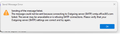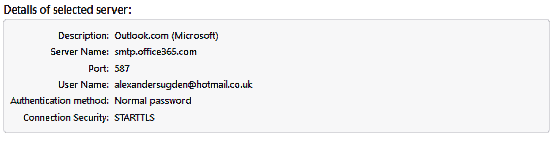Outgoing email doesn't work from a hotmail account
Incoming email works fine but when trying to send an email it doesn't work. Gives attached error message.
I have also attached my outgoing SMTP settings.
I have reset my password (i'm using an app password from hotmail) I have added thunderbird as an allowed app in Windows Defender
Using Windows 11. Version 10.0.22621 Build 22621
My gmail account works fine sending and receiving
Keazen oplossing
I have fixed this. I'm not sure which step fixed this.
First I updated Thunderbird to the newest version. Next I followed these instructions: 1. Set thunderbird in safe mode https://support.mozilla.org/en-US/kb/safe-mode-thunderbird 2.Find and open config editor in TB (equivalent of FF about:config) https://support.mozilla.org/en-US/kb/config-editor 3. Add the correspond boolean value in config editor and set it to true general.useragent.compatMode.firefox click ok 4. Restart your tb client 5. Once again credential window will be present to you login as usual. 6.Everything will work fine from now on. 7.Turn off safe mode and restart TB
It still didn't work however, so I deleted the account entirely, then tried to re-add it with IMAP, where it failed saying something about the credentials being incorrect.
So I looked at the settings and changed the authentication method to OAuth2. After I did this I got a pop up window from Microsoft asking to enter my password, then I got a MFA notification to authenticate. Then I had to press allow the app. Then it worked.
Looks like something relating to Microsoft's MFA not playing well with Thunderbird (this worked immediately with my Gmail account.)
Dit antwurd yn kontekst lêze 👍 1Alle antwurden (2)
Keazen oplossing
I have fixed this. I'm not sure which step fixed this.
First I updated Thunderbird to the newest version. Next I followed these instructions: 1. Set thunderbird in safe mode https://support.mozilla.org/en-US/kb/safe-mode-thunderbird 2.Find and open config editor in TB (equivalent of FF about:config) https://support.mozilla.org/en-US/kb/config-editor 3. Add the correspond boolean value in config editor and set it to true general.useragent.compatMode.firefox click ok 4. Restart your tb client 5. Once again credential window will be present to you login as usual. 6.Everything will work fine from now on. 7.Turn off safe mode and restart TB
It still didn't work however, so I deleted the account entirely, then tried to re-add it with IMAP, where it failed saying something about the credentials being incorrect.
So I looked at the settings and changed the authentication method to OAuth2. After I did this I got a pop up window from Microsoft asking to enter my password, then I got a MFA notification to authenticate. Then I had to press allow the app. Then it worked.
Looks like something relating to Microsoft's MFA not playing well with Thunderbird (this worked immediately with my Gmail account.)
I changed the authentication to OAuth2 for a hotmail.com account, and it worked for the incoming IMAP, but not for the outgoing SMTP. Reverting the outgoing to 'normal password' restored sending. Unexpected, since OAuth2 works for both incoming and outgoing for other services such as gmail, AOL, Yahoo.