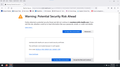Warning: Potential Security Risk Ahead
I'm using Firefox 129.01 (64-bit), trying to log in to my Tufts Health Plan account, and get a security warning (screen shot attached). Customer Service at Tufts Health Plan tells me that I should use Chrome.
Should I ignore the Warning and proceed?
Избрано решение
You're welcome! I kept checking that first link that was giving us the "Warning: Potential Security Risk Ahead" page but I think they might have fixed it now so that it properly redirects you to the Tufts Health Plan login page. :)
I've tried it about 5 times now & keep making it without any security warnings to the login page. So I think our IT friends for that website got a few more complaints from other customers & fixed it.
So hopefully now you can confirm you are seeing the login page as well now. If you choose to do the malware scans, that's a just a bonus for you to see if your system is clean. But I think your system might've been clean this whole time & this was a mistake on their end because I saw the same security warning as you did. :)
Прочетете този отговор в контекста 👍 1Всички отговори (9)
It doesn't matter which browser you use, the risks are the same. Even if ch*me doesn't show the warning.
They just shouldn't use self-signed certificate.
I checked that website & accepted the risk and continued. That website was a 100% scam page. Do not go there.
Somehow you got the wrong website. Either from Google or by mistyping it.
One of these should be the correct site you wanted to visit:
The incorrect site that you should not visit: https://members.tufts-health.com
Good to know it's not a browser issue. The first link posted by Noah is where I started, and want to be, but if I (you?) click on Login it takes you to the Warning and then to the scam page. Is my system (laptop) somehow corrupted?
You might be on to something. As when I click the login button, you should be taken to this page: https://members.tufts-health.com/thp/portal/members/login/!ut/p/z1/jY9BC4JAFIR_SweP-R4bmXVb9BB2CILQ3iXWWF1h3ZV1Lfr3SV3NmtsM3wwMEBRARtybWvjGGqFHf6Houjmu2R4PmMUxS5EneNqmKWOIEeRvAL-II9A__RmA5udzoF9IBlRrW37ecFOu4hrIyUo66cLBjbHyvut3AQboh8r3SgrtVaeFCW-2DXCqp2zvoZjAoWvPBS6pfD744gVB8vZz/dz/d5/L2dBISEvZ0FBIS9nQSEh/?TYPE=33554433&REALMOID=06-cc18252f-f124-462a-a2b8-ca5fbf50fabf&GUID=&SMAUTHREASON=0&METHOD=GET&SMAGENTNAME=-SM-L%2b046yT10qQgqt3c%2bBmjBM%2fXmtSGAzI8%2fuiwrXN8vQpz4SRMn1A16PM0mgZNJcnQ&TARGET=-SM-https%3a%2f%2fmembers%2etufts--health%2ecom%2fthp%2fmyportal%2fmembers%2fmy%2fHome
That url above took me to a login page that looks legitimate and not a scam page like the other login page I saw. I also did not see any warning message from Firefox after clicking the Login button on https://tuftshealthplan.com/. So I think you may have to do a malware scan on your computer just to be safe.
Try 2 malware scanners: Malwarebytes Free Hitman Pro - select the 30 day free trial option
Hopefully they find the suspicious things causing this & deletes them from your system.
Start Firefox in Troubleshoot Mode to check if one of the extensions ("3-bar" menu button or Tools -> Add-ons -> Extensions) or if hardware acceleration or if userChrome.css/userContent.css is causing the problem.
- switch to the Default System theme: "3-bar" menu button or Tools -> Add-ons -> Themes
- do NOT click "Refresh Firefox" in the Troubleshoot Mode start window
I also found out you're supposed to be redirected to this page after clicking the Login button: https://members.tufts-health.com/thp/myportal/members/my/Home
You can bookmark that url above if you really need to visit your healthcare account.
If no malware is found using those scanner tools, it could be something is breaking the redirection process and sending you to a unfinished page that is within the tufts-health.com network.
I scanned the page using a online antivirus website and it said it was clean. So I will try to contact the IT dept of tuftshealthplan.com and see if they can properly update that unfinished page & add the correct security certificate.
Scanning results of "https://members.tufts-health.com/": https://www.virustotal.com/gui/url/dd02b224fcb88bbc8a35e67b9a8c0e5c428b0259afd4a43f76a0af9d395316f5
Thanks for the effort you're putting into this Noah. Really appreciated!
Избрано решение
You're welcome! I kept checking that first link that was giving us the "Warning: Potential Security Risk Ahead" page but I think they might have fixed it now so that it properly redirects you to the Tufts Health Plan login page. :)
I've tried it about 5 times now & keep making it without any security warnings to the login page. So I think our IT friends for that website got a few more complaints from other customers & fixed it.
So hopefully now you can confirm you are seeing the login page as well now. If you choose to do the malware scans, that's a just a bonus for you to see if your system is clean. But I think your system might've been clean this whole time & this was a mistake on their end because I saw the same security warning as you did. :)
Yes. I just tried and logged in clean. Great service! Thanks!