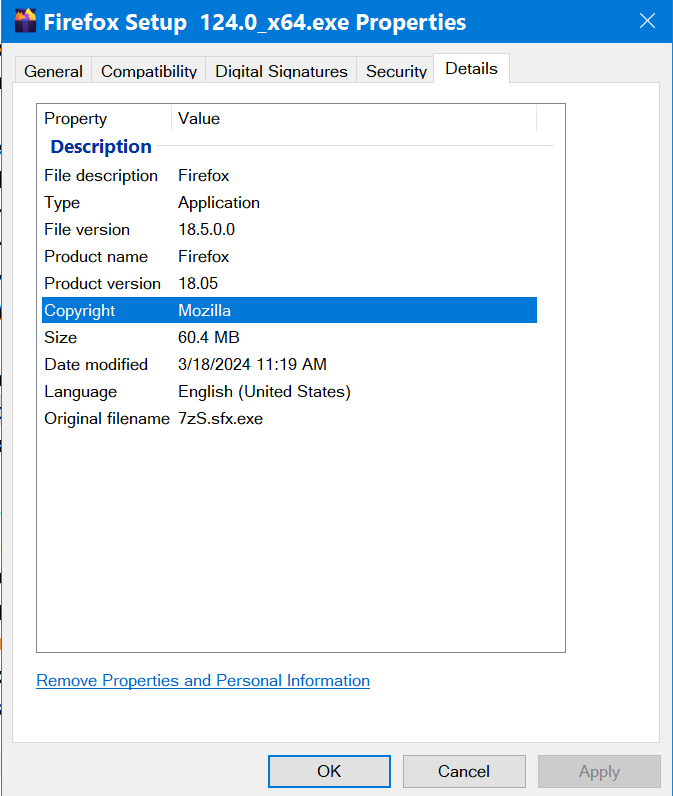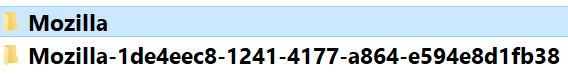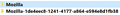Update to beta prompt
Fx 124.0
Why am I getting these notifications? I have the latest version, but this prompt not only asks me to update, but there's no mention that it will install the beta 125.0 beta 1
Всички отговори (12)
Firefox 124 has been released today.
What is your update channel (see "Help -> About Firefox" and about:support)? Did you ever install a Beta or Developer Edition version as that moves you to another update channel?
You need to install the full release version to switch the update channel to release.
noel_envode said
Fx 124.0 Why am I getting these notifications? I have the latest version, but this prompt not only asks me to update, but there's no mention that it will install the beta 125.0 beta 1
You are on the Beta channel as you are likely currently using 124.0b9 and since the 124.0 was Released today you are getting the prompt to update to 125.0b1 version that is currently on the Beta channel. A Release version will never update to a Beta channel version nor the other way.
A version on the Beta channel usually has nine test builds during the development testing.
When you download a version of Firefox and it has b# on end of version then it was a Beta channel build. The Nightly channel development builds gets checkins and update twice a day so you should avoid those unless you want to be a tester.
Release 124.0 < Beta 125.0b1 < Nightly 126.0a1
https://www.mozilla.org/firefox/125.0beta/releasenotes/ Version 125.0beta, first offered to Beta channel users on March 19, 2024
Променено на
Note that on Beta, you get the official release candidate (124.0 RC1) after the last Beta 124.0b9 release assuming that you do not skip updates. On the actual release day, Beta and Developer Edition update to the next major version (125.0b1).
Thanks guys. Looks like I have to be a little more careful where I download.
The executable looked just like the one from the release channel.
EDIT: I spoke too soon. When I first opened Firefox after downloading Firefox Setup 124.0.exe from the release channel, the version in About Firefox was listed as 124.0, with no mention of the beta.
After relaunching, it's back to the this.
The following images are of the first installer I downloaded yesterday, and the second is from the release channel
Променено на
I just updated again from here [https://www.mozilla.org/en-US/firefox.../#product-desktop-release]
It is possible you have both Firefox 124.0 Release and the Firefox 125.0b3 installed and whatever method you are using to start Firefox is pointing to Fx 125.0b3 and not Fx 124.0 like say a desktop shortcut.
I'm sure you are familiar with [Using Release, ESR, Beta, Aurora, and/or Nightly together] , which has been my only method of "installation" for years. Firefox profile manager, extracted executable.
I do so for both stable and beta. An individual Profile Managers for each one. To update, it's just a matter of extracting the executable and replacing the contents of the portable folder.
I suppose one might say that I didn't notice I was on the beta channel all this time. First off, there are numerous times I've randomly visited About Firefox,with no beta indication, not to mention the update prompts, which only began with 124.0.
To test, I downloaded and extracted 123.01 from the release channel Index of /pub/firefox/releases/123.0.1/win64/en-US/, and deleted the beta setup and anything else I had beta related.
Since I'm the on;y one reporting this, I assume I must have done something wrong. Is there a setting related to this I'm not aware of?
Променено на
cor-el said
You are still on the beta update channel as you can see in the "Help -> About Firefox" screenshots.
That's why I'm here. How do I get off the beta channel?
cor-el said
You can possibly check about:support for the path of the Firefox binary and profile folder..
Are you referring to the Application Binary? It is the path to my Firefox stable install, E:\My Documents\A_FIREFOX BROWSER\FIREFOX\firefox.exe. But the Update Channel: beta
cor-el said
Above you mention portable, are you using a portable Firefox version? To update, it's just a matter of extracting the executable and replacing the contents of the portable folder.As I mentioned, I've used the method at Using Release, ESR, Beta, Aurora, and/or Nightly together for extraction for years. That is my "portable" version. Is that what you were referring to? It's all about portable profiles.
The mystery is why am I'm listed on the beta channel when using a stable install? At the moment, there is nothing beta related on my machine, and I am not sync connected.
I just realized the existence of this folder in about:support "Update Folder: C:\ProgramData\Mozilla-1de4eec8-1241-4177-a864-e594e8d1fb38\updates\C47CD37E750B0BD0. Is that significant?
I've had multiple problems posting here today due to this, so please excuse whatever repetition, rewording, etc. You must click on the distorted image when you go to the page to see it clearly
Променено на
You are still on the beta update channel as you can see in the "Help -> About Firefox" screenshots. You can possibly check about:support for the path of the Firefox binary and profile folder.
Above you mention portable, are you using a portable Firefox version? To update, it's just a matter of extracting the executable and replacing the contents of the portable folder.
cor-el said
You are still on the beta update channel as you can see in the "Help -> About Firefox" screenshots.That's why I'm here. How do I get off the beta channel?
cor-el said
You can possibly check about:support for the path of the Firefox binary and profile folder..Update Channel: beta. The binary path is to my Firefox stable install, E:\My Documents\A_FIREFOX BROWSER\FIREFOX\firefox.exe. How can that be? Why am I'm listed on the beta channel when the system is pointing to using a stable install, listed as128.03? Stable release version 128.03
cor-el said
Above you mention portable, are you using a portable Firefox version? To update, it's just a matter of extracting the executable and replacing the contents of the portable folder.Can we define portable? Does this only include only "official" version releases. Would we not be having this problem with an official release.
What differentiates between my "portable"method, that I've been using my method for years without \ an incident, up until recent recent Firefox releases?
I just realized the existence of this folder in about:support "Update Folder: C:\ProgramData\Mozilla-1de4eec8-1241-4177-a864-e594e8d1fb38\updates\C47CD37E750B0BD0. I tried to delete it. It recreated itself, changed my settins to "Update Autoimatically" and wiped out my entire session.
The contents of it's update-config.json file are the following. Would changing these values to "false" do any good? Or perhaps altering the contents of updates.xml in the same folder
"{"__DEFAULTS__":{"app.update.auto":true,"app.update.background.enabled":true},"app.update.auto":false}"
I do have a "Profile" folder at C:\Users\mr\AppData\Local\Mozilla\Firefox\Profiles. The two entries are from 2019. One is empty, ans these are the contents of the other
Променено на
cor-el said
You are still on the beta update channel as you can see in the "Help -> About Firefox" screenshots. You can possibly check about:support for the path of the Firefox binary and profile folder.
cor-el said
Above you mention portable, are you using a portable Firefox version? To update, it's just a matter of extracting the executable and replacing the contents of the portable folder.Sorry i haven't gotten back until now. I'm sure you must be familiar with the following, but It seems like I haven't made my message clear.
When you ask "are you using a portable Firefox version?", the answer is yes, but not one issued by Mozilla. As I mentioned, I use 7-zip to "extract" the contents of, i.e. "Firefox Setup 128.0_x64.exe". I place those contents into a folder where the executable is the target for my Firefox shortcut,which includes the command to invoke the Firefox Profile Manager, and updates
"E:\My Documents\A_FIREFOX BROWSER\FIREFOX\firefox.exe" -p --allow-downgrade
I have these Programdata folders
The top one is only has files that are 23 years old. The only contents of the bottom one with the long title that aren't over 18 month old are the ones in the update folder
I tried to delete the folder with the long title, but it just recreated itself.
Are you implying that if I used a Mozilla released portable, this would not be happening? That I would not be on the beta channel? And there is no way to stop my "portable" installation folder from communicating with the C:\ProgramData\Mozilla-1de4eec8-1241-4177-a864-e594e8d1fb38 folder?
How do these "official" portable releases avoid the problems I'm experiencing?
Променено на
Just make sure you download and install (extract) the full version, either downloaded from the Mozilla CDN server or from the download page as that is the only way to switch the update channel.