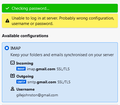Thunderbird 91.8 and Google access
TB has been working for years with 2 gmail IMAP accounts and Google calendar. TB has just updated to 91.8 and the gmails and calendar stopped working. I deleted the stored passwords, started TB in troubleshooter mode and re-entered the google passwords.
Google calendar is now working but the 2 gmail accounts still don't work.
I deleted one of the accounts from TB and re created from scratch. Account creation fails with
Unable to log in at server. Probably wrong configuration username or password.
The other gmail account which I haven't deleted comes up with an authorisation error after entering the google password and allowing access.
I have checked that TB cookies are allowed and javascript is enabled.
I have run out of things to try.
What I don't understand is the calendar is working but gmail isn't even though they use the same Google account and password (and Oauth2).
Избрано решение
Solution found :) O/S Windows 7 64 bit, TB 91.8 64 bit 1) Uninstall Thunderbird completely 2) Remove TB data files 3) Install older version of TB (64 bit) [DONT UPGRADE] 4) Add Google Mail accounts (and Google Calendar) in old version 5) Upgrade to TB 91.8
===========
Re installing TB 91.8 at step 3 didn't work, even with a fresh install and new profile. The only way I got it to work was by going back to an older version, getting that to set up the google stuff, then doing the update to TB 91.8
Прочетете този отговор в контекста 👍 0Всички отговори (8)
Unless you are funnelling gmail through a local server (via apache or whatever) then hopefully https://support.mozilla.org/en-US/kb/automatic-conversion-google-mail-accounts-oauth20 should be sufficient instructions (it's referened from https://www.thunderbird.net/en-US/thunderbird/91.8.0/releasenotes/ )
None of that works. There is no local server etc. TB (64 bit) is running on WIndows7 (64 bit) PC. The email accounts are normal Google Mail accounts. One of the Google Accounts also has the Google Calendar. TB has been working for years but the update to 91.8 has stopped TB connecting to the email accounts but the calendar still works.
Could it be something with the Google Account settings?
Променено на
have you checked the cookies setting as the linked article states? Have you tried clearing the cache in Thunderbird preferences? Given you are on windows 7 you probably have an anti virus with heightened security. Try restarting windows in safe mode with networking.
Is the authorization method set to oauth? I should be.
The cookie setting is Always Accept. TB Cache has been cleared. Anti virus is windows standard and there is no difference with it on or off. Same with WIndows firewall. The account authorization method is Oauth2. Just going to try Windows safe mode...
TB won't even start in Windows safe mode with networking. :(
Променено на
I did a brand new install of TB 91.8 on a different Windows PC then added the Google email account (IMAP). It worked so it looks like the problem is with the PC and not the Google account.
Any chance it could be a corrupted TB profile? If I use a brand new TB installation / profile, the google accounts work. If I use the existing TB profile, google mail can't authenticate and it is not possible to add google email accounts. However, google calendar provider works OK.
I removed TB completely from the PC. Installed a clean version of TB 91.8 64 bit and still it would not set up a gmail account. I deleted TB again and installed TB v78.12 64 bit It worked first time.
Избрано решение
Solution found :) O/S Windows 7 64 bit, TB 91.8 64 bit 1) Uninstall Thunderbird completely 2) Remove TB data files 3) Install older version of TB (64 bit) [DONT UPGRADE] 4) Add Google Mail accounts (and Google Calendar) in old version 5) Upgrade to TB 91.8
===========
Re installing TB 91.8 at step 3 didn't work, even with a fresh install and new profile. The only way I got it to work was by going back to an older version, getting that to set up the google stuff, then doing the update to TB 91.8