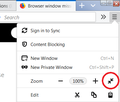Since "update" toolbar / tabs disappear unless I place cursor at top.
Yesterday Firefox updated and now whenever I'm on a site the toolbar and tabs at the top disappear (top of webpage goes to the very top of the screen). Whey I put the cursor at the top they reappear. Was this supposed to happen with this update? It is annoying, although not as bad as what some other folks are reporting.
Избрано решение
Hi cdhickernell, it sounds like Firefox's Full Screen mode. Please try one of these to switch back to normal view:
- tap the F11 function key
- slide the mouse up to the top of the screen, right-click, and either:
- click "Exit Full Screen Mode"

- click the "3-bar" menu button and on the row with the zoom controls, click the button with two arrows pointing inward to each other

- click "Exit Full Screen Mode"
Hopefully that fixes it. If it comes back on the next startup, we can suggest next steps to investigate why that is happening.
Прочетете този отговор в контекста 👍 1Всички отговори (2)
Избрано решение
Hi cdhickernell, it sounds like Firefox's Full Screen mode. Please try one of these to switch back to normal view:
- tap the F11 function key
- slide the mouse up to the top of the screen, right-click, and either:
- click "Exit Full Screen Mode"

- click the "3-bar" menu button and on the row with the zoom controls, click the button with two arrows pointing inward to each other

- click "Exit Full Screen Mode"
Hopefully that fixes it. If it comes back on the next startup, we can suggest next steps to investigate why that is happening.
Yes, the F11 key fixed it. I'll see what happened on re-start, but at least I know an easy fix! Thanks!