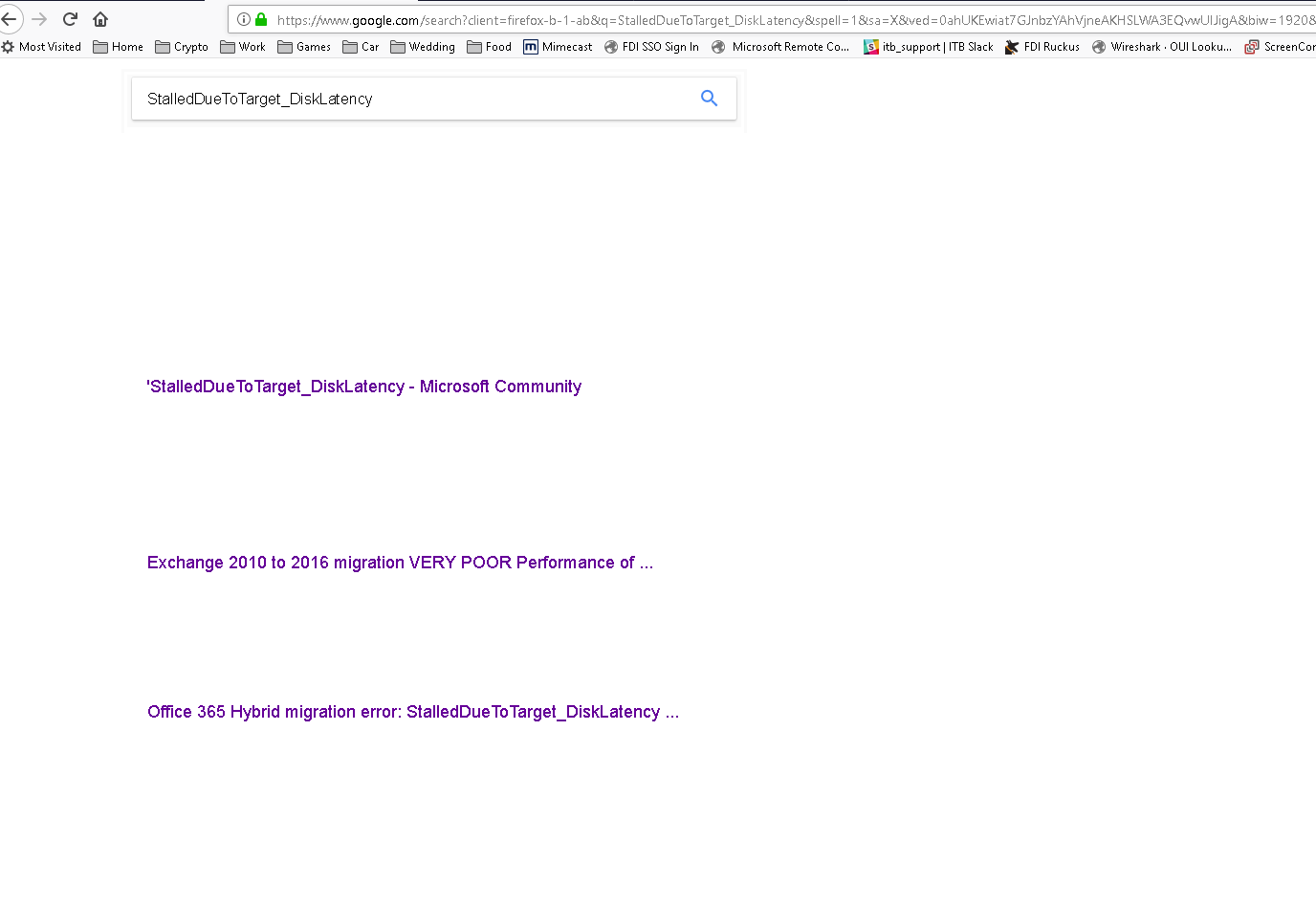When someone connects to my machine with logmein, my firefox windows lose all the text and images.
At work if I need to do a remote session with office 365 support from support.microsoft.com/help every time I download and run Logmein all of my firefox tabs go blank or partially blank. I have to kill the firefox process and re open to get my windows back.
(closing and re opening normally works, but if I kill it they all come back automatically)
Всички отговори (6)
attached example image
Can anyone help me with this?
If an extension isn't working properly like in your case Log Me In then you need to contact its creator for support.
cor-el said
If an extension isn't working properly like in your case Log Me In then you need to contact its creator for support.
Thank you for your answer, but this has nothing to do with my issue.
I am not using any logmein plugins. This happens when a support agent connects using logmein rescue.
go to the Firefox 3 Bar Menu --> Options --> Privacy & Security panel and under Permissions check (put a tick in the box) the setting to Prevent Accessibility Services from accessing your browser.
Monitor in Task Manager. Should stay below 2 gigs. If excessive then do below and monitor and change if need to...Test and go up again , go back down, it will eventually get a zone you and it can live with.
Go to the 3 Bar Menu then Options --> General --> Performance and untick everything. change the recommended size lower then see how it runs. Note: 1 = No Multiprocessor = slow again. Try 2 Restart Firefox after making these changes please.
Note : Hardware Acceleration is for Video Card, Monitor to see if remain off or to turn back on.
Please let us know if this solved your issue or if need further assistance.
Pkshadow said
go to the Firefox 3 Bar Menu --> Options --> Privacy & Security panel and under Permissions check (put a tick in the box) the setting to Prevent Accessibility Services from accessing your browser. Monitor in Task Manager. Should stay below 2 gigs. If excessive then do below and monitor and change if need to...Test and go up again , go back down, it will eventually get a zone you and it can live with. Go to the 3 Bar Menu then Options --> General --> Performance and untick everything. change the recommended size lower then see how it runs. Note: 1 = No Multiprocessor = slow again. Try 2 Restart Firefox after making these changes please. Note : Hardware Acceleration is for Video Card, Monitor to see if remain off or to turn back on. Please let us know if this solved your issue or if need further assistance.
While your first suggestion of preventing accessibility services from accessing your browser did improve the overall performance for me, nothing so far has fixed my current issue.
I have attached another example of what happens when someone connects to my machine using logmein rescue.