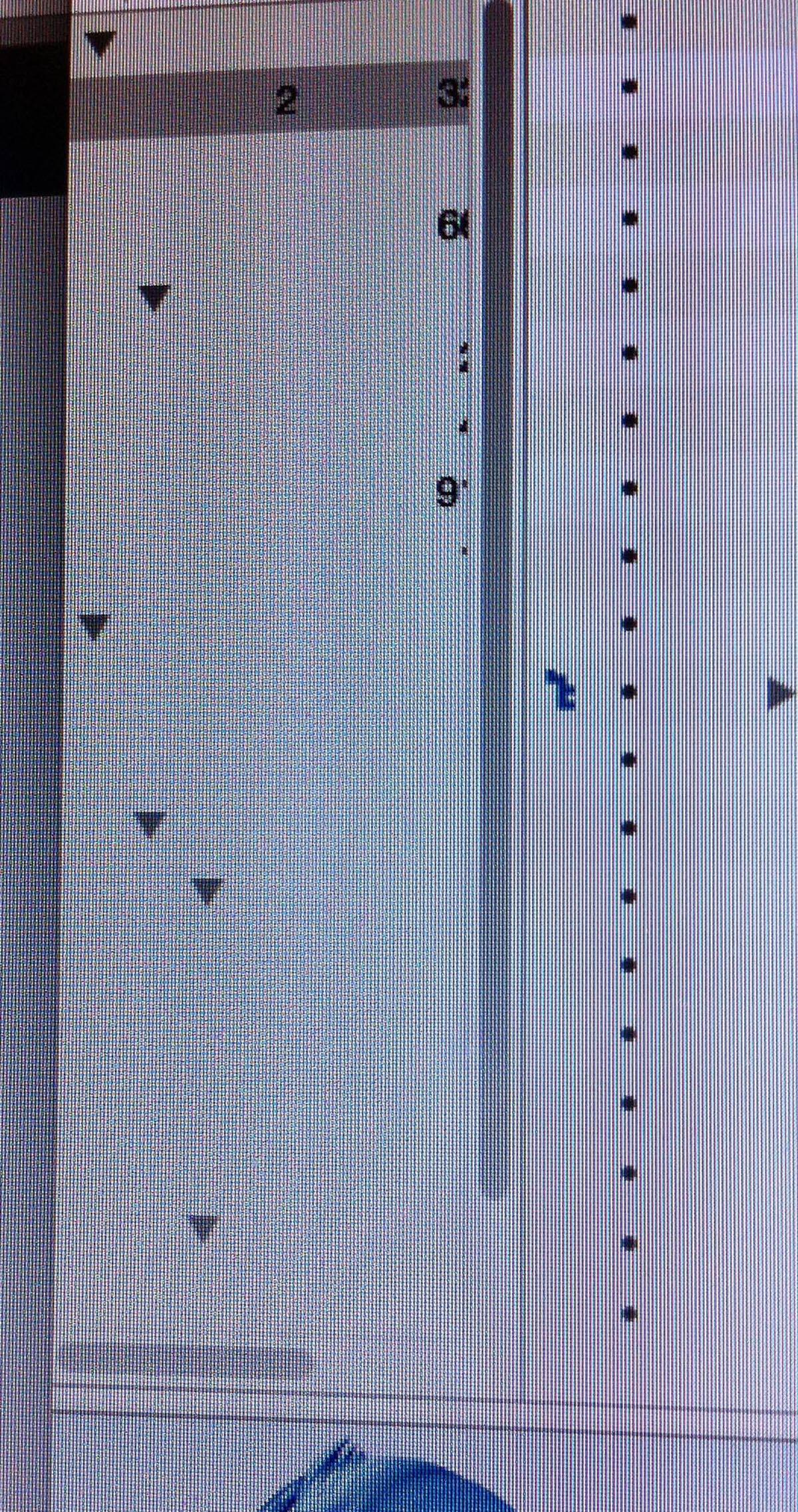Restoring Inbox, Outbox settings
How can I restore inbox and outbox, etc to large icons on the left side drop down instead of miniature ones as showing on photo attachment. Regards Charlie.
Всички отговори (6)
I think you have white text on a white background. And no icons.
What theme are you using? Try the default theme.
Oh, and you have a button on your keyboard labelled prtsc or similar. It will take far better and more useful pictures than your phone.
Променено на
Hi Zenos, I'm not very high tech where do I find the Default Theme on my imac.
Променено на
Tools|Add-ons - I think there is a tab labelled "appearance".
Hi Zenos, I tried that but it did not solved the problem, I then took a chance and disabled all add - ons, hey presto the inbox etc, are all back to their original sizes. Thank you for your response to my question. Regards Charlie.
This sounds like one or more of your addons is causing a conflict or perhaps they need updating. Enable one at a time and restart each time to find out which addon was a problem.
Please report back stating what addon caused it. The info will be really useful to others with similar issue.
I removed all the add-ons before seeing your comment, so I don't know which add-on caused the problem.