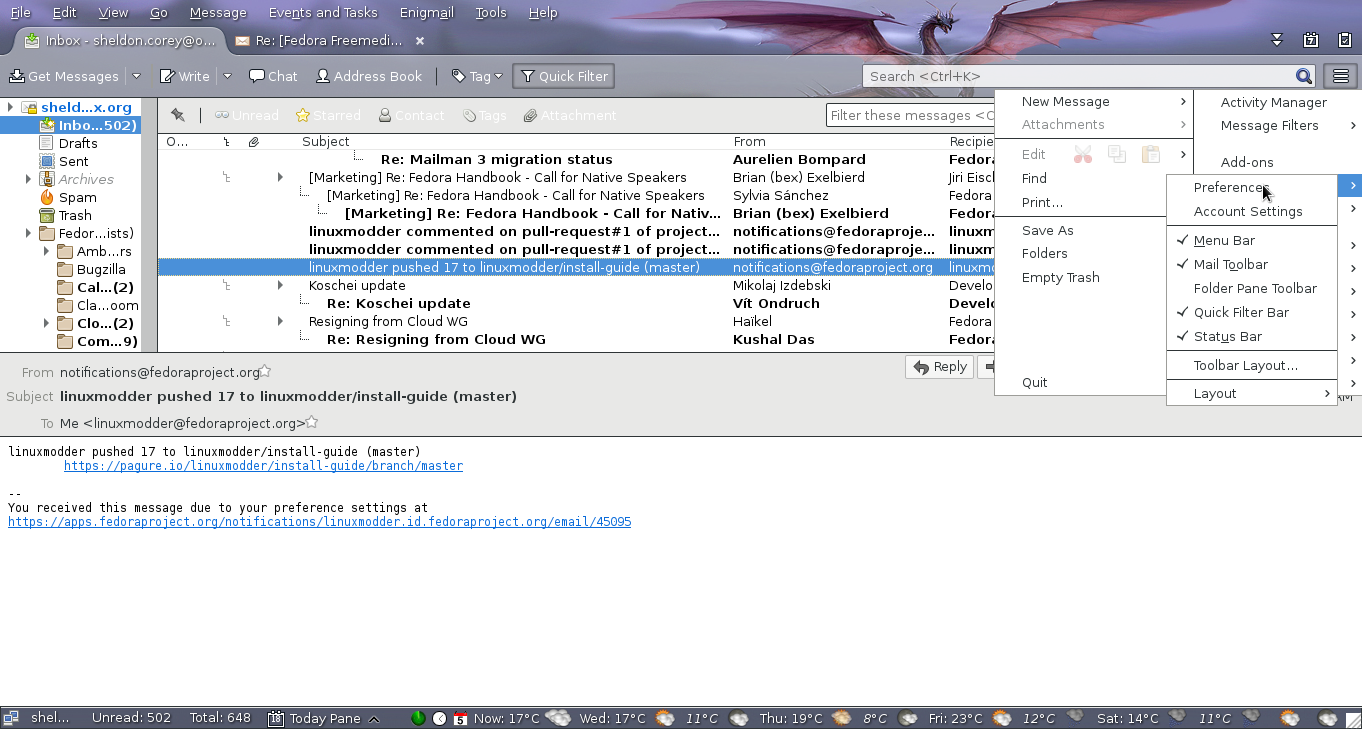turn off auto updates tools/options/advanced doesn't exist.
I would like to stop Thunderbird from automatically updating, all articles say to go to options then tools then advanced but when I do, there is no option to turn it off or configure it.
Всички отговори (3)
Steps:
1) Hamburger menu: Preferences > Preferences --- Pic 1
2) Advanced Tab --Pic 2
3) Select Sub Tab 'Update' -- Pic 2
4) Uncheck Auto Update settings -- Pic 2
5) Profit !!!!
Yeah, so, how do I get to the preferences menu? As I'd said, options has nothing of use.
You seem to be using Windows. Windows users look for Options
MAC users look for Preferences.
Most of the Help articles were written using the Menu Bar and it is hidden in new versions. Like most applications pressing the alt and shows the Menu Bar.
If using the 3 line AppMenu button, click it. Hover over Options Select Options when it appears Then Advanced, Update.