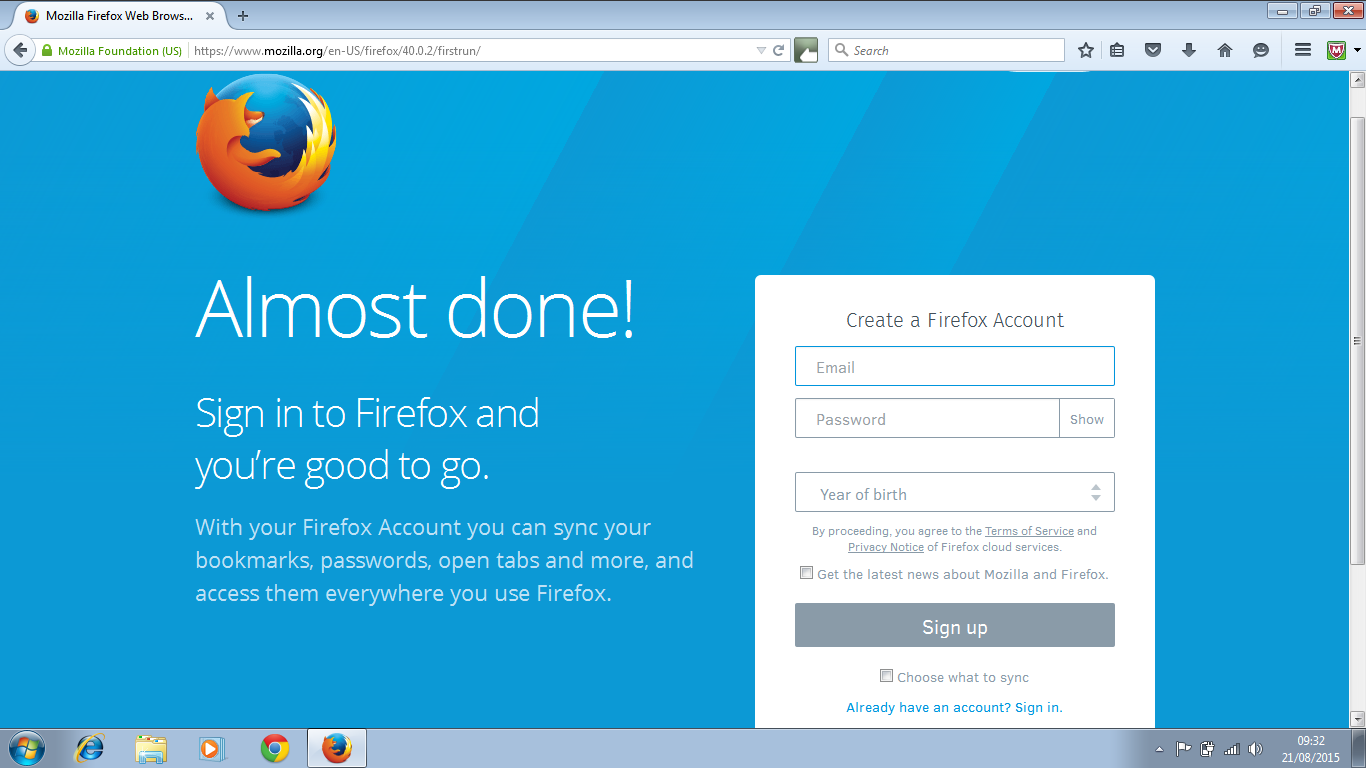How to stop the 'Firefox Account' set up tab from automatically opening
My default home page is set to Yahoo, but every time I open a new homepage tab, the 'Create Firefox Account' tab automatically opens each time. It is annoying as it means I have double the tabs I want open and have to keep closing the Firefox account page. I do not want a Firefox account so how can I stop this tab always opening? Thanks.
Избрано решение
Yes, this page is for creating a Firefox Sync account.
In order to change the new tab URL:
- Enter about:config in the address bar
- Accept the warning
- Find the line browser.newtab.url
- Double-click on the value (current value should be https://www.mozilla.org/en-US/firefox/40.0.2/firstrun/) and enter another URL or about:newtab
- Click on OK and close the about:config tab
Note The pref browser.newtab.url won't work anymore from Firefox 41.
This is for security reasons: too much add-ons and malware were using this feature to set their own new tab URL.
Next you will have to use this add-on: New Tab Override. When the add-on is installed, open about:config, find the pref [email protected] and change the value to the URL you want.
More details about this choice here: https://bugzilla.mozilla.org/show_bug.cgi?id=1118285
Прочетете този отговор в контекста 👍 1Всички отговори (5)
Unless you are talking about sync, or this site, there is no Create Firefox Account
Hello,
In order to better assist you with your issue please provide us with a screenshot. If you need help to create a screenshot, please see How do I create a screenshot of my problem?
Once you've done this, attach the saved screenshot file to your forum post by clicking the Browse... button below the Post your reply box. This will help us to visualize the problem.
Thank you!
FredMcD,
Many thanks for your reply.
I've attached the screenshot as per your your instructions above. I think it is an account for Firefox Sync.
Regards.
Избрано решение
Yes, this page is for creating a Firefox Sync account.
In order to change the new tab URL:
- Enter about:config in the address bar
- Accept the warning
- Find the line browser.newtab.url
- Double-click on the value (current value should be https://www.mozilla.org/en-US/firefox/40.0.2/firstrun/) and enter another URL or about:newtab
- Click on OK and close the about:config tab
Note The pref browser.newtab.url won't work anymore from Firefox 41.
This is for security reasons: too much add-ons and malware were using this feature to set their own new tab URL.
Next you will have to use this add-on: New Tab Override. When the add-on is installed, open about:config, find the pref [email protected] and change the value to the URL you want.
More details about this choice here: https://bugzilla.mozilla.org/show_bug.cgi?id=1118285
Hi Banban.
That's worked. Many thanks for your help.
Glad to hear that, thanks for your feedback.
Please mark one of the useful replies as Chosen solution. Your question (and the answers) will be highlighted for future users with the same issue.