
Java Plugin Problem
Hi Folks,
As part of my work I upload photographs to a company's website using their 'image uploader'. It was all working fine until I installed the system updates on my Mac. I was told that I was missing a plugin, and so installed the latest Java as directed. Now the box where I used to select photographs simply says 'Error. Click for details.' When I do, the following error message appears: ____
Java Plug-in 10.51.2.13 Using JRE version 1.7.0_51-b13 Java HotSpot(TM) 64-Bit Server VM User home directory = /Users/jasonwain
c: clear console window f: finalize objects on finalization queue g: garbage collect h: display this help message l: dump classloader list m: print memory usage o: trigger logging q: hide console r: reload policy configuration s: dump system and deployment properties t: dump thread list v: dump thread stack x: clear classloader cache 0-5: set trace level to <n>
Resource http://intranet.ebcentre2.net/WebResource.axd?d=qi33xGWGpJBFK3UoPi26TP1zK-TXinjP6lz5gh0zT3G4yUNfHrY3Dvywd4lx6M75JjqZnB1bdpOBoxVtYQqGFj_ssA4HbM7J6oC64B1CwNh0Y0n39jwfAUyc2Atg2LL8XHH2myv3jvmNd4LapKi_1Sd3rdA1&t=635187210540600518 has future expires: Sat Jan 31 11:46:51 GMT 2015 update check skipped. Missing Application-Name manifest attribute for: http://intranet.ebcentre2.net/WebResource.axd?d=qi33xGWGpJBFK3UoPi26TP1zK-TXinjP6lz5gh0zT3G4yUNfHrY3Dvywd4lx6M75JjqZnB1bdpOBoxVtYQqGFj_ssA4HbM7J6oC64B1CwNh0Y0n39jwfAUyc2Atg2LL8XHH2myv3jvmNd4LapKi_1Sd3rdA1&t=635187210540600518 ____
I am using Firefox - Chrome doesn't support the plugin and Safari doesn't even show the error message (both Firefox and Safari worked fine before the updates).
I emailed my employer/client and they claimed that the problem seems to be coming from my Java settings. Any help would be much appreciated, as I can't really do my job in the current circumstances!
Many thanks for your time!
All Replies (9)
Hello,
To protect against potential Java vulnerabilities, Firefox now asks you to activate Java by default, for each website you visit that uses Java. When you see an "Activate Java" message box, simply click it to load the Java content normally.
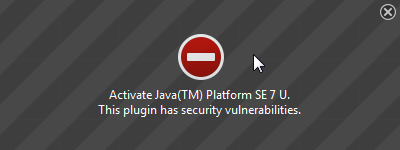
If there is no visible area to activate Java content in the page, click the plugin icon in the address bar. In the message panel that opens, choose "Allow Now" to enable Java content temporarily.
The image "Fx24-JavaAllowNow" does not exist.
The next time you visit the site or any other that uses Java you will see this message again. If you want to always activate Java for a particular site, you can use the "Allow and Remember" option shown above.
For more information about using Java in Firefox, see the articles How to allow Java on trusted sites and Use the Java plugin to view interactive content on websites.
Important: After activating Java, you may see a security prompt, asking you to confirm that you want to run Java, or you may see an "Application Blocked" message, depending on the website and your security settings in the Java Control Panel. These messages come from Java itself, not from Firefox.
For help with Java security prompts and "Application Blocked" messages, see the Java Help pages What should I do when I see a security prompt from Java? and Why are Java applications blocked by your security settings with the latest Java?
Does this solve your problem? Let us know.
Hi Deb, thanks for your help. I've activated Java and have allways allowed it. The error, however, persists. I've attached some print screens below to give a better idea of the problem:
Image 1) Java loading
Image 2) When this appears I click 'run'
Image 3) Then this error appears. Before I ran the updates on my Mac and subsequently Java everything was fine.
Image 4) This appears when clicking 'click for details'
Image 5) This appears when clicking 'details'
hello JAW-ZX, this error message is coming from java itself and is due to a recent update, which now requires the presence of a permissions manifest as it is referenced in the error message: http://www.java.com/en/download/help/java_blocked.xml
in order for the application to work universally, your employer would have to make changes to the java applet which are now required by oracle.
as a local workaround, try to put the domain intranet.ebcentre2.net on the whitelist like it is described at http://www.java.com/en/download/faq/exception_sitelist.xml
There has been a change in the Java security settings, see:
- "What should I do when I see a security prompt from Java?":
http://www.java.com/en/download/help/appsecuritydialogs.xml
If you visit a website regularly then a possible workaround is to add the URL to the Java Exceptions Site List, see:
- "Why are Java applications blocked by your security settings?":
http://www.java.com/en/download/help/java_blocked.xml - "How can I configure the Exception Site List?":
http://www.java.com/en/download/faq/exception_sitelist.xml
Thanks philipp and cor-el - that seems to have solved the problem - for the moment at least!
Please check if all your plugins are up-to-date. To do this, go to the Mozilla Plugin Check site.
Once you're there, the site will check if all your plugins have the latest versions. If you see plugins in the list that have a yellow Update button or a red Update now button, please update these immediately.
To do so, please click each red or yellow button. Then you should see a site that allows you to download the latest version. Double-click the downloaded file to start the installation and follow the steps mentioned in the installation procedure.
Thanks, will do!
Did this fix your problems? Report back to us!
Hi, I thought the problem was indeed solved, but alas, no - since adding the site to the exceptions list I was granted further access the next stage of uploading (see print screen 1, attached) but then when I try to go any further I am faced with one of the following two screens (print screen 2 & 3)... :(








