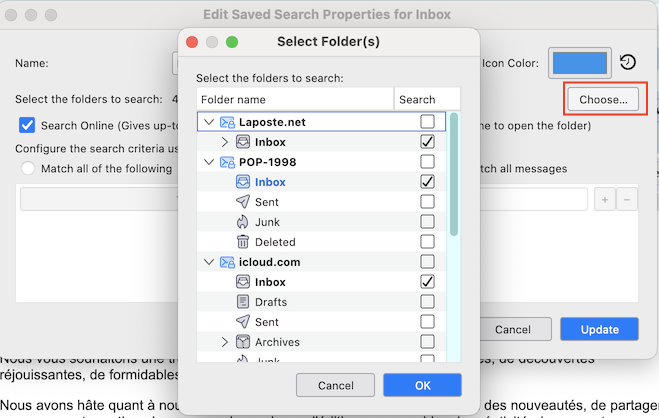Universal Inbox Includes All Subfolders
I recently updated Thunderbird and it seems the universal inbox now includes all subfolders. I, of course, just want the universal inbox to include the inbox folders of my various accounts. I understand that I can right click the universal inbox and click 'Choose' to manually unselect the folders but I have hundreds of subfolders over many email accounts and it's an extremely tedious process. I am also setting up several computers.
So, a few solutions I have thought of: 1- Is there a way to change the universal inbox to include only the top level inbox? 2- Is there a way to change the default universal inbox to include nothing and I manually select the inbox folder(s)? 3- Could a 'select none' button be added on the 'Choose folder' dialog?
On a related note, another annoying thing is now anytime I create a new subfolder it automatically is added to the universal inbox so I have to go to the properties, find it, and deselect it. Since I use several computers every time I create a new subfolder I have to repeat this process on each computer.
Thunderbird is still awesome - updates just changed this behavior and I find it very annoying. Thanks in advance!
All Replies (2)
Create a saved search from File/New... (press Alt if the Menu Bar with File is hidden) and add only the desired folders.
Do a R-click on the "Unified" Inbox > Properties .... In the "Edit Saved ..... for Inbox" dialogue box click the "Choose" button and select/unselect the folders you would like to display or not