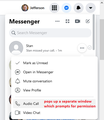Facebook can't access my microphone. Says it needs browser permission
I tried sending a friend of mine an audio message on FB messenger (in firefox 92, updated yesterday), on Windows 7. Facebook tells me it needs permission (see image). I've tried everything I can find about this. The Firefox page-info permissions is now set to "ALLOW" although it was set to use default (ALWAYS ASK). It just doesn't work. In the regular settings for microphone, it will NOT ALLOW me to add the website and apparently, FB is NOT asking for permission, because the entire dialog is EMPTY.
All Replies (7)
Hi George, this problem can occur when the page that wants to use the microphone is embedded in the main page and is loading from a different server (cross-site frame). In that case, Firefox will not prompt. To check for that:
Could you right-click the relevant area of the page and look for a "This Frame" item. If you find it, there is an embedded page there. Expand that menu and click Open Frame in New Tab to view it on its own. If it's on a different host name (not exactly www.facebook.com), you can grant permission using the same method (call up Page Info using Ctrl+i, then click Permissions, etc.).
If it's not a cross-site issue, hmm, could you describe the steps to get to this feature on Facebook?
I still have the problem... The steps are simple. I'm using messenger... I click on the microphone. The message says FACEBOOK DOES NOT HAVE PERMISSION TO USE YOUR MICROPHONE. GO TO SETTINGS AND GIVE FACEBOOK PERMISSION.
Is this the method you are using to initiate the call, or a different feature?
In Facebook: Messenger icon, ••• button, Audio Call

No; this is not how it happens. I'm talking (writing) to someone in Messenger. there's a microphone icon I can click so I can leave a voice message instead of typing. When I click on that microphone icon, it presents the problem.
However, the same problem exists if I try to use any local resource (camera, mic, etc) on Facebook with Firefox (only)
Okulungisiwe
Greetings, I have the same issue too. I simply can't send microphone recordings, even that I enabled microphone access through Ctrl+i. In firefox settings I can't manually permit this because facebook-messenger page never asked for microphone access in the first place, like it normally happens in other browsers.
I have this issue with other sites too, such as Google translate, where I can't use the microphone at all. Even if I enable access to the microphone, there is this message: "Voice commands are not supported with this browser"
I really enjoy using Firefox as my daily driver but this just makes things more difficult for me as I am obliged to use other browsers.
Any help would be really appreciated.
Chris ... I knew I couldn't be the only one with this problem... I totally disavowed chrome for use on my systems ... I've always enjoyed using Firefox and it seemed like the perfect choice. But problems like this and their apparent lack of concern about the problem is quite disconcerting. This is not the first time the problem has been reported. I found references to it and similarly, there was no adequate solution ever posted. I like their philosophy and the browser. But as you say, Chris, I am also obliged to use another browser when the need to use voice (or camera, for that matter) arises on Facebook, Gaargle Translate, among other websites....
What's with you, Moz://a / Firefox?? Are you getting complacent in your old age? It looks like Microsoft Edge is going to become my new go-to browser, because you are so lax in your attention and support.
George Grasmann said
I'm talking (writing) to someone in Messenger. there's a microphone icon I can click so I can leave a voice message instead of typing. When I click on that microphone icon, it presents the problem.
That button doesn't work for me, either. As far as Firefox is concerned, Facebook has permission to use the microphone, so there must be something else happening in the page that causes the detection to fail. Unfortunately, FB's scripts are incomprehensible to me, so I can't follow what they are trying to do.
Chris K said
I have this issue with other sites too, such as Google translate, where I can't use the microphone at all. Even if I enable access to the microphone, there is this message: "Voice commands are not supported with this browser"
If you click the LEARN MORE link: "This feature is only available on Chrome. Learn how to download & install Chrome." https://support.google.com/translate/answer/6142468
They definitely could support Firefox if they wanted to, as they do with Google Meet/Hangouts/etc., but why not withhold it to convert more users to Chrome?
Windows has a dictation feature you can use with any web page. I have tested it in Windows 10, but not in Windows 7:
- Win10: https://support.microsoft.com/en-us/windows/use-voice-typing-to-talk-instead-of-type-on-your-pc-fec94565-c4bd-329d-e59a-af033fa5689f (first enable the feature, then to use it, click in the field that you want to fill using your voice and press Windows key + H)