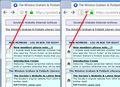Security privacy and history.
In the Security page under privacy and history, I'm unable to answer the question "Have I visited this website prior to today ?" as there's nothing to click on. So it's stuck at No whereas I've been into the page for ages....
Appreciate any help what to do thanks
Isisombululo esikhethiwe
Hendrawna said
Just entered https in manually again and it's all ok....??
You could bookmark this site, so you won't have to add the 'https' all the time ...... (?)
https://poldark.activeboard.com/
Funda le mpendulo ngokuhambisana nalesi sihloko 👍 1All Replies (15)
If you use Private Browsing mode then Tracking Protection is enabled by default.
You see the shield icon at the left end of the location/address bar in case content is blocked by Tracking Protection.
- click the shield icon for more detail and possibly disable the protection
- check the Web Console for more detail about what content is blocked by Tracking Protection
- "3-bar" menu button or Tools -> Web Developer
If you use extensions ("3-bar" menu button or Tools -> Add-ons -> Extensions) that can block (wanted) content (Adblock Plus, NoScript, Disconnect, #Ghostery, Privacy Badger, uBlock Origin) always make sure such extensions do not block (wanted) content.
- make sure your extensions and filters are updated to the latest version
Okulungisiwe
The forum in question varies though whether that's because of my problems or not I don't know but it can be found at - poldark.activeboard.com. However It's now been upgraded to https and is no longer http.
Getting late now in the UK and out most of tomorrow so catch up then....
Thanks
Thanks for the link. Here's what cor-el was referring to about Tracking Protection:

Web Console:
The resource at “https://www.sparklit.com/secure/image/emoticons/house.gif” was blocked because tracking protection is enabled.[Learn More] poldark.activeboard.com The resource at “https://www.sparklit.com/secure/image/emoticons/heart.gif” was blocked because tracking protection is enabled.[Learn More] poldark.activeboard.com The resource at “https://api.viglink.com/api/vglnk.js” was blocked because tracking protection is enabled.[Learn More]
Ok thanks for the info about the shield and the icons.
But the biggest problem is the green padlock icon, which because the forum is now https should be on all the time yet it's got a red line through it....?
Hendrawna said
But the biggest problem is the green padlock icon, which because the forum is now https should be on all the time yet it's got a red line through it....?
What page has the "slashed" lock? Do you have the green lock at least on the home page? https://poldark.activeboard.com/
You can check these prefs on the about:config page to see if they have the default value.
- security.mixed_content.block_active_content
- security.mixed_content.block_display_content
- https://support.mozilla.org/en-US/kb/mixed-content-blocking-firefox
You can open the about:config page via the location/address bar. You can accept the warning and click "I accept the risk!" to continue.
Okulungisiwe
It's on the Poldark home page as in pic below....
In that screenshot, the URL is http (hidden by default) and not https (which is always displayed). The site does not automatically redirect from http to https, you unfortunately will need to change it by hand. (Or there might be an add-on that lets you manage that on a site-by-site basis.)
Ok got it thanks, changed by hand and now with icons at last as in pic below so fingers crossed it doesn't revert back again.
Presumably it's as safe and secure as Firefox can make it now....?
With HTTPS in effect, your login credentials will be encrypted in transit to the site. Success!
I think if you exit out of Firefox, you'll need to turn off tracking protection on the site on your next visit, but now that you know where it is, hopefully that will be quick.
Just re-entered the forum and the padlock's got a line through it again, though tracking protection is off and the icons are all there....?.
Just entered https in manually again and it's all ok....??
Isisombululo Esikhethiwe
Hendrawna said
Just entered https in manually again and it's all ok....??
You could bookmark this site, so you won't have to add the 'https' all the time ...... (?)
Yep that worked. I even rebooted and everything still worked on start up including the icons, so great very many thanks to everyone !
Nevertheless best to wait and see how it goes I think....;-)