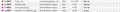Why does my browser goes to DNS Solution Yahoo Error when I try to navigate a specific website (thecompanystore.com)
I contacted The Company Store. They were unaware of problems on their site. If I type in the URL for the site, I can get to the website, but when I try to browse on the site I am contiually rerouted to this URL: http://cloud.typography.com/7644672/625204/css/fonts.css with Yahoo header DNS Solution Yahoo Error.
Isisombululo esikhethiwe
Sorry that wasn't really the full story.
This is not necessary to know, but explains my screen shot. I opened up Firefox's web console before opening the page. Firefox logged all the requests made while the page loaded. Then I used the search box down in the console to look for that one site. Firefox shows a "404" status, meaning the page wasn't found. So I can confirm what you're seeing with that website.
But now the more important part. When you get the Yahoo results page, look around, maybe the very top or very bottom, for a way to opt out or turn off these search results.
Funda le mpendulo ngokuhambisana nalesi sihloko 👍 0All Replies (4)
That style sheet file is not available (see attached screen shot with my results), but a polite DNS service simply reports that back to Firefox and doesn't hijack you off to a different site or search page.
Can you find an opt-out on that DNS solution page so it goes back to being polite?
I'm sorry. I don't understand what you're saying, as I have little experience or aptitude for computer tech issues. What do you mean by style sheet file? I see that you have The Company Store site in your screen shot, but don't understand what you are suggesting that I do.
Isisombululo Esikhethiwe
Sorry that wasn't really the full story.
This is not necessary to know, but explains my screen shot. I opened up Firefox's web console before opening the page. Firefox logged all the requests made while the page loaded. Then I used the search box down in the console to look for that one site. Firefox shows a "404" status, meaning the page wasn't found. So I can confirm what you're seeing with that website.
But now the more important part. When you get the Yahoo results page, look around, maybe the very top or very bottom, for a way to opt out or turn off these search results.
There are also several issues about CORS reported.
Cross-Origin Request Blocked: The Same Origin Policy disallows reading the remote resource at http://demandware.edgesuite.net/aaeh_prd/on/demandware.static/Sites-TCS-Site/-/default/v1402600849501/css/bitstream-vera-sans/Vera-webfont.woff. This can be fixed by moving the resource to the same domain or enabling CORS.
There are more files with a 404 response.