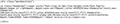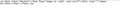Segoe ui light not working when embeded in firefox 24.0
Here is a html script for segoe ui light font that i was to embed in my website.
I use WiX online html editor as segoe font is not availabele i had to embed it
<div class="WordSection1"> <p class="MsoNormal"><span style="font-size:35.0pt;line-height:115%;font-family: "Segoe UI Light","sans-serif";color:#595959;mso-themecolor:text1;mso-themetint: 166;mso-style-textfill-fill-color:#595959;mso-style-textfill-fill-themecolor: text1;mso-style-textfill-fill-alpha:100.0%;mso-style-textfill-fill-colortransforms: "lumm=65000 lumo=35000"">About us<o:p></o:p></span></p> </div>
this worked perfectly in chrome,IE nd safari, But when i view it in Firefox is shown as 'Georgia' font PLEASE HELP ME WITH SOME SOLUTion
由 cor-el 於
被選擇的解決方法
Thank you alot your reply encouraged me ideas the font weight was not the thing it was the font family bothering the whole thing i added font weight as usual lighter and an another font 'sans serif' to the font family and it work ed absolutley perfect
'''''''''<font color="#414141">'''''''''
THANK you REGARDS
從原來的回覆中察看解決方案 👍 0所有回覆 (6)
this is the HTml script please help
here is an other one which works perfectly in chrome.Ie but shows Arial fornt in firefox
You may have to add extra font settings (font-weigh) to make Firefox use the Segoe Light font on Windows.
Windows has two different font subsystems: GDI and DirectWrite.
When DirectWrite rendering is used rather than GDI rendering, font families are grouped differently.
How a browser reacts here will depend on which font subsystem it's using.
Try:
{ font-family:"Segoe UI light","Segoe UI"; font-weight:300; }
Note that Firefox won't use any mso-style rules.
選擇的解決方法
Thank you alot your reply encouraged me ideas the font weight was not the thing it was the font family bothering the whole thing i added font weight as usual lighter and an another font 'sans serif' to the font family and it work ed absolutley perfect
'''''''''<font color="#414141">'''''''''
THANK you REGARDS
由 sameonix 於
........
由 sameonix 於
You're welcome.