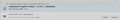Add-on Manager crashes or freezes Firefox 15.0
Ever since I (auto) upgraded to ver 15.0 yesterday, my Firefox browser is WRONG.
The Add-on Manager freezes the application entirely. Buttons and graphics are missing from pages, the scroll bar on the right hand size is solid black. I've tried resetting my installation, checking each plug-in and extension individually, but nothing is working.
Also, I cannot get rid of the "myBabylon English Toolbar" extension. I have it deactivated and it's greyed out because it's not compatible with 15.0 but there is no "delete" or "uninstall" option to get rid of it.
HELP
所有回覆 (3)
I have seen problems like this before that have stemmed from having malware on the computer. Have you tried running a virus scanner to see if that turns up anything? Two that I have found to work well are Malwarebytes Anti-Malware and Spybot - Search & Destroy, both of which can be gotten for free on their websites. As for getting rid of the "myBabylon English Toolbar", try uninstalling that from the Windows Control Panel.
由 mortrca 於
None of those solutions helped. The Firefox interface is still wonky (no buttons, scroll bar on the right is still black) And the babylon issue isn't a search engine, nor can I find it in my extensions folder, it cannot be removed via Windows Control Panel (not there). THIS is what it looks like: (screenshot pic).
You can see that the enable/disable button is missing and the remove button is missing.
由 JTOMalley 於