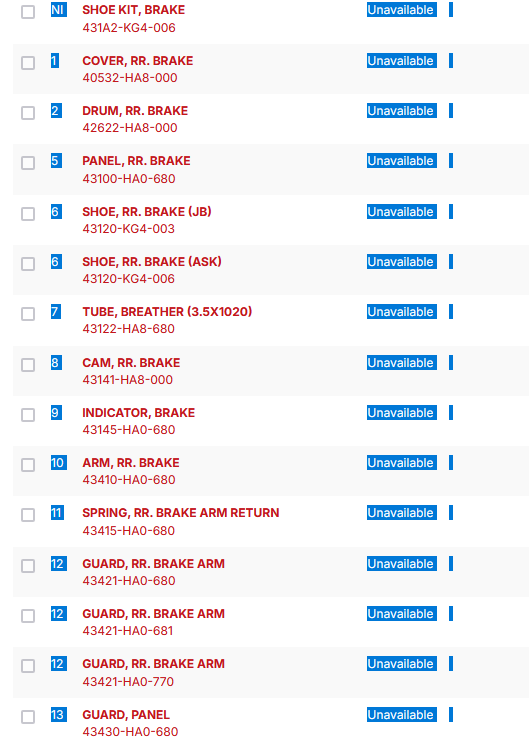can't select text to copy it
i need to copy and paste text that's also a link, but firefox isn't letting me highlight it, I can do it in chrome, brave, & opera, it's not a mouse problem either, if I just right click on the page and select "highlight all" FF wont highlight it, is there a setting for this or a extension I can download? (in the picture the the rad text is also a link, I need to copy the number portion)
所有回覆 (7)
You can hold down the right Alt key to be able to select text within a link with the mouse.
tried both alt keys still not able to highlight it
Provide steps to replicate your issue. What site is that?
https://www.partzilla.com/catalog/honda/atv/1986/trx250-a-fourtrax-250/handle-lever here is another page, left click and hold, dragging across the part number text to highlight it
由 smotedown 於
https://www.partzilla.com/catalog/honda/atv/1986/trx250-a-fourtrax-250/handle-lever left house click and hold, dragging across part number text trying to highlight it
由 smotedown 於
https://www.partzilla.com/catalog/honda/atv/1986/trx250-a-fourtrax-250/handle-lever left house click and hold, dragging across part number text trying to highlight it
Thank you for the link. The number is actually on a button styled as a link. Firefox doesn't allow selecting the text of buttons.
There is a way to override that using an add-on. This is basically a global rule to allow selection under most circumstances (it's not perfect, but it does help in this case). Here's how:
(1) Install the Stylus extension: https://addons.mozilla.org/firefox/addon/styl-us/
This add-on lets you apply custom style rule overrides to web pages.
(2) Find the Stylus "S" button on the toolbar or Extensions button drop-down list, click that button, then click Manage to open a new tab with the Stylus dashboard.
(3) Under Actions, click the "Write new style" button. In the first field at the left, enter a name like Can Select and on the right side, paste this code:
/*** Can Select -- override anti-selection CSS ***/
/* selectors covering most sites */
html, body, body *
{
-moz-user-select: auto !important;
-khtml-user-select: auto !important;
-webkit-user-select: auto !important;
-ms-user-select: auto !important;
user-select: auto !important;
}
Then click Save. The next time you try the problem page, you should be able to select and copy.