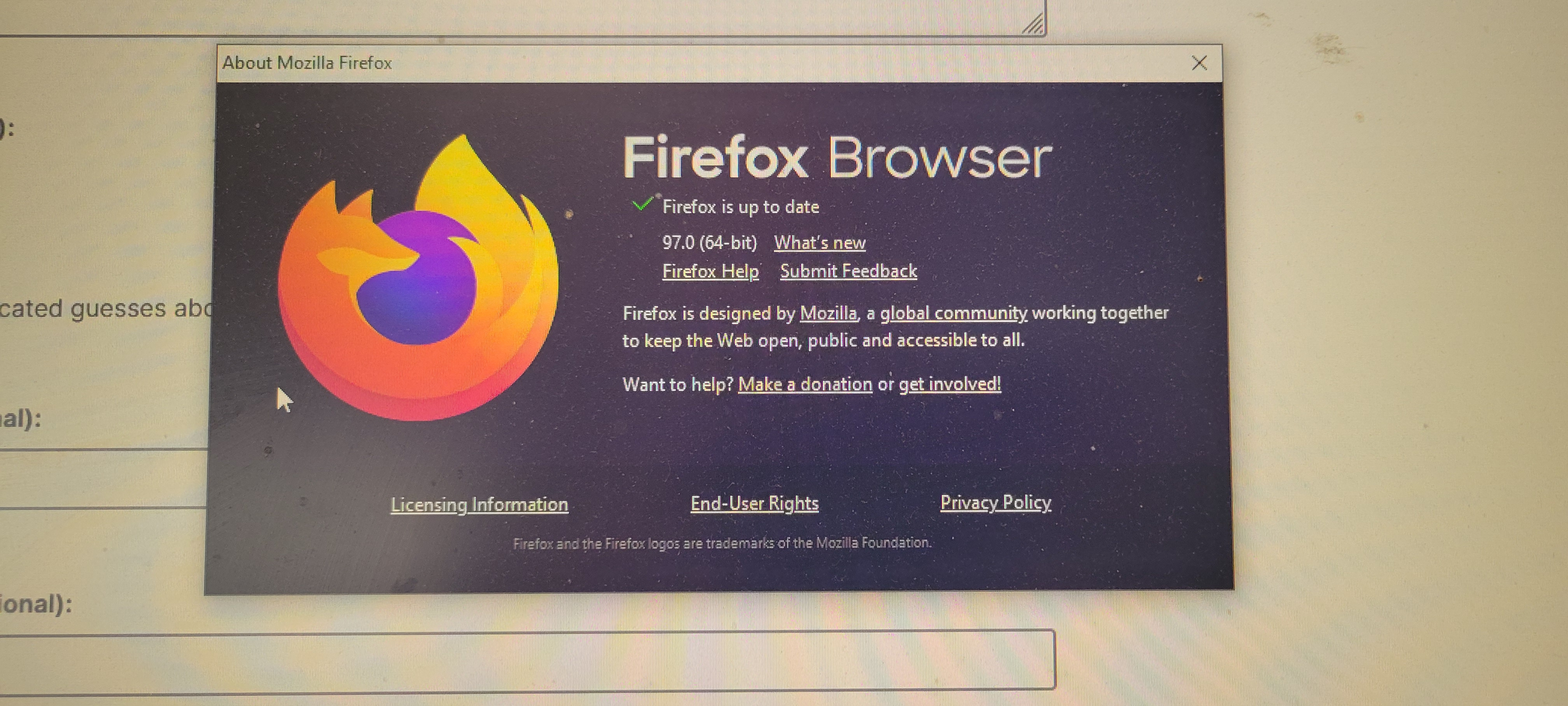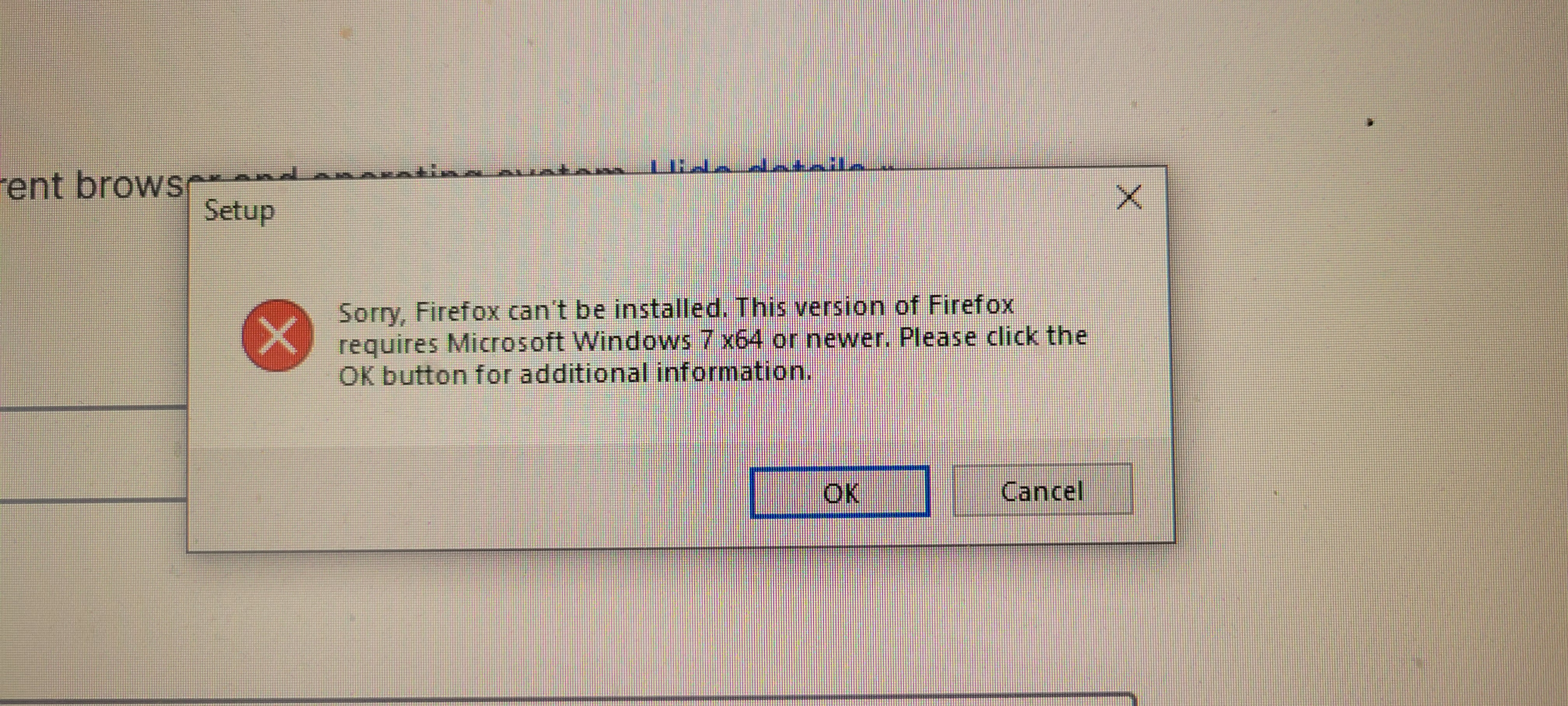I am running Windows 11, with Firefox 97.0 ("Up To Date"), but the installer for the new 115 ESR does not work
I am running Windows 11, with Firefox 97.0 ("Up To Date"), but the installer for the new 115 ESR does not work.
The installer (Firefox Setup 115.18.0.esr.exe) seems to think that my system is running Windows 7 and does not proceed.
所有回覆 (2)
You UserAgent used to post this thread appears to be Mozilla/5.0 (Windows NT 6.0; Win64; x64; rv:97.0) Gecko/20100101 Firefox/97.0
The NT 6.0 is Windows Vista
So either you modified you Firefox UA or the likely cause is you are running Firefox 97.0 in in Windows Vista compatibility mode for some reason. https://www.minitool.com/news/how-to-run-a-program-in-compatibility-mode.html
Once you fix this then you can download Firefox the current Firefox Release or the Firefox Extended Support Release from https://www.mozilla.org/firefox/all/
由 James 於
lee.roll said
The installer (Firefox Setup 115.18.0.esr.exe) seems to think that my system is running Windows 7 and does not proceed.Actually the error is saying it requires Windows 7 or newer to install Firefox 115.18.0esr as it thinks you have Windows Vista due to your modified Firefox UserAgent.
The older Firefox 115.0 ESR is still be supported with security updates with the EOL Windows 7, 8, 8.1 (and macOS 10.12, 10.13, 10.14) OS users in mind as Windows 10, 11 users are being supported with the current Firefox 133.0.3 Release and 128.5.1esr https://support.mozilla.org/en-US/kb/firefox-users-windows-7-8-and-81-moving-extended-support
由 James 於