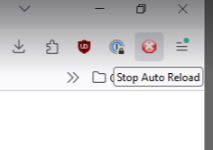Reply to Ed
Ed - Thanks for that thread. Since I posted my question originally (and can't find where just now) I did try one add-on called STOP AUTO RELOAD by kgersen and I'm trying that. I couldn't understand how to add the particular address I wanted to use it on, but it's helping on FB without having entered FB's addy. Most of the time it stops the refresh. If I leave it too long tho, when I come back it does refresh, but at least it isn't refreshing while I'm trying to read it. The annoying blue label "refresh" still comes on my page, but I ignore it.
Stacy
所有回覆 (9)
Thank you, but if you could explain in simple terms how he/she tells how to properly set it for only FB that would be great. It's kind of only 1/2 working right now because I didn't completely understand where to enter the page name. Stacy
Sorry, are you looking for help with the STOP AUTO RELOAD extension, or tuning uBlock Origin per the Reddit post?
Thanks -- Ed
If you were referring to the extension, right click the extension icon at the top right of your browser, then click Options. That should open a page where you can enter additional pages/domains.
Ed - Have I done it correctly?
Darn I can't paste the copy of it no how.
Under "unprotected sites"
I filled in the url for FB. Is that the right place?
Thanks
Hi Stacy,
Yeah, to include an image you need to save it off and attach it (as I just found out as well.)
I am not seeing "unprotected sites"; are you seeing the same as the attachment I included?
Ed - I think I got it below, but it's too tiny and light for these old eyes. Can you see what I mean now?
I went ahead and put the FB url in, logged out of FB, and now back in. We'll see if it works better.
Thanks, Stacy
I am not seeing what is in your screenshot. Are the tabs reloading less for you now?
Ed I don't think I notice any difference between putting in the FB url, and not having it there. It is NOT refreshing by itself unless I leave it open, go to say check my email, and then come back, when it mostly will refresh, but sometimes not. I just did that and no, It did not reload. Their little blue "refresh" reminder still appears on the page, but it doesn't automatically do anything. That may be an issue of FB and nothing the add-on can change. I just keep on scrolling, and once in a while I run out of postings and have to actually refresh, but basically it doesn't change my place while I'm trying to read something. So I guess yes and no, but I'm not going you fool with it any more. Thanks for your ear.
Stacy