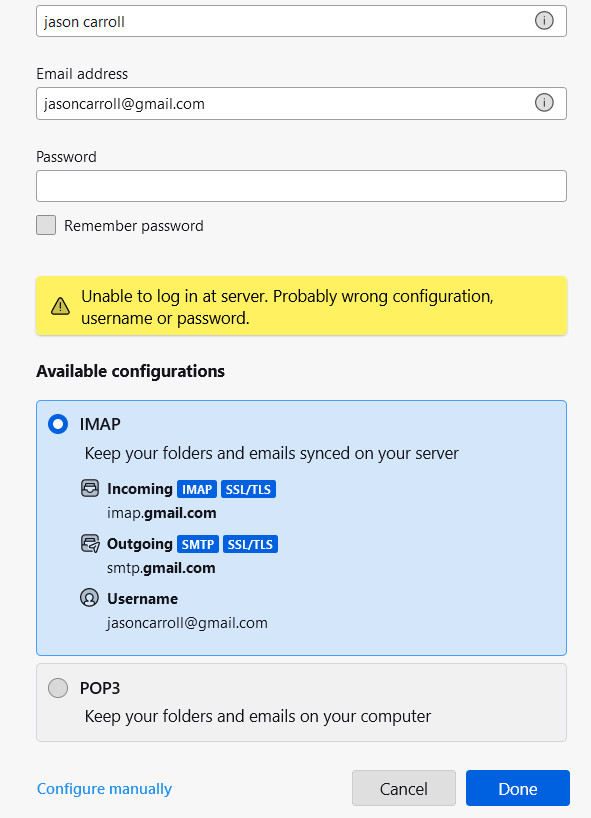Column headings missing
Just installed thunderbird on a new windows 11 pc.
No column heading line on top of inbox mail list.
Cannot find a way to activate the line.
Just installed thunderbird on a new windows 11 pc.
No column heading line on top of inbox mail list.
Cannot find a way to activate the line.
被選擇的解決方法
look for the 'quick filter' button just above the message list. There is an icon to its right. Click that and select 'table view' and I think that is what you are seeking.
從原來的回覆中察看解決方案 👍 2所有回覆 (2)
選擇的解決方法
look for the 'quick filter' button just above the message list. There is an icon to its right. Click that and select 'table view' and I think that is what you are seeking.
disregard that attachment. My error.