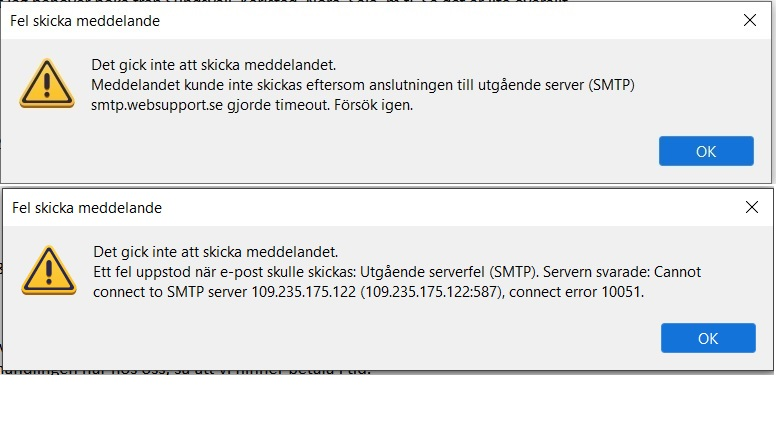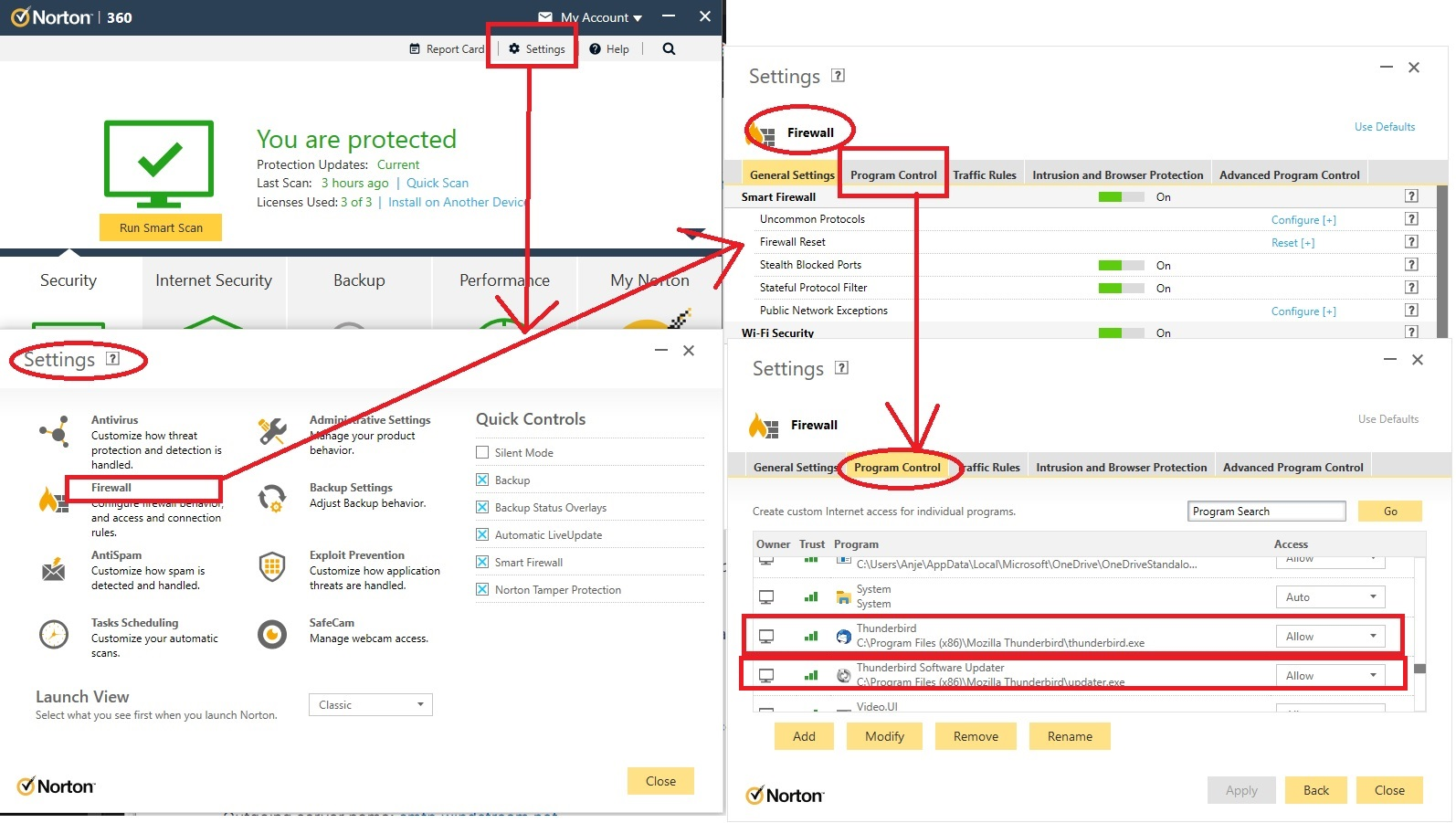Connect error 10051, only on wifi
I have a problem. When I connect the computer to the internet through the normal wifi, Thunderbird wont connect. All other programs using internet access, like browsers, etc, work perfectly well, but not Thunderbird. Normally, it wont either download or send outgoing e-mails. Sometimes it works, but only very slow and taking very long time.
But, if I turn on the Mobile Hotspot on my cellphone and connect the computer to the internet through the phone, then Thunderbird works perfect well.
I'm normally using the computer on two different wifi networks, and Thunderbird behaves the exact same way on both these networks. But as soon as I connect the computer to the cellphone hotspot, then it works perfectly well.
The error message is (in Swedish), or another one, see attachment: "Det gick inte att skicka meddelandet. Ett fel uppstod när e-post skulle skickas: Utgående serverfel (SMTP). Servern svarade: Cannot connect to SMTP server 109.235.175.122 (109.235.175.122:587), connect error 10051."
Why does Thunderbird work only when the computer is connected to the internet through the cellphone and not through the wifi wireless router?
所有回覆 (1)
Check: Is the computer Firewall set up to allow the Thunderbird program ?
AS example I use Norton 360 Anti-virus and it controls my Firewall. See image as guide.
Exit Thunderbird Access Firewall set up Thunderbird as an allowed program Start Thunderbird
Test receiving /sending email