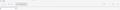TB Menu button too close to window controls
I don't mind the new look Thunderbird (115.5.0), except that I keep clicking the menu button when I intend to minimise the window, especially on a tablet. It's too close to "Minimise window". The thread at https://support.mozilla.org/en-US/questions/1418752 helped me to put the main window menu bar at the top, where it traditionally is and where I prefer it, but the window controls moved with the button bar so the problem remains! How can I restore the window controls to their proper place in the top right-hand corner, while keeping the main window menu bar at the top, please?
被選擇的解決方法
Ah. Found it. Counterintuitively, "Hide system window titlebar" in settings does it!
從原來的回覆中察看解決方案 👍 1所有回覆 (1)
選擇的解決方法
Ah. Found it. Counterintuitively, "Hide system window titlebar" in settings does it!