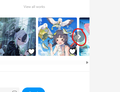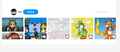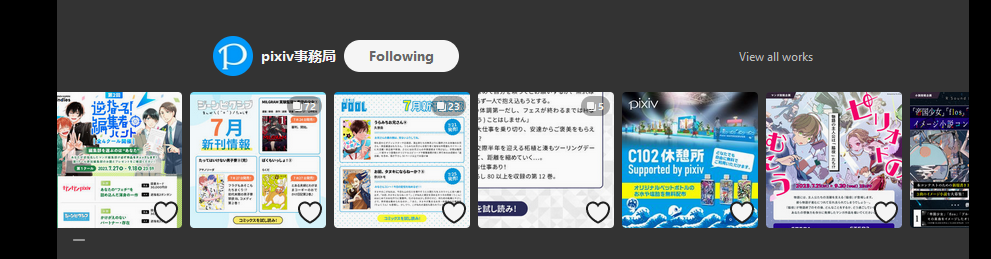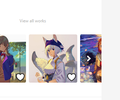Having problem on pixiv website
Arrow button missing in "Pixiv.net", i have tried to clear cookies and even resetting the browser but didn't work
被選擇的解決方法
Mouse hovering capabilities may not available if a touchscreen is detected as primary input. Go to about:config and create ui.primaryPointerCapabilities (Number) with value 6 (mouse pointer).
從原來的回覆中察看解決方案 👍 1所有回覆 (7)
The arrows buttons appear for me. Does it still happen in Troubleshoot Mode?
still not working, even i am also using private tab in troubleshoot mode. im using windows 11.
Does it still happen in a new profile? An easy way to test a new profile is to install Developer Edition and see if it happens there or refresh your existing profile.
i try firefox developer edition without firefox account and different pixiv account, still not working. I haven't tried another computer because I don't have it. But, my guess is maybe just because of the windows I'm using. Thanks for taking the time to help me.
it happens only in firefox, it's normal in edge and opera gx.
選擇的解決方法
Mouse hovering capabilities may not available if a touchscreen is detected as primary input. Go to about:config and create ui.primaryPointerCapabilities (Number) with value 6 (mouse pointer).
hey, it's finally appear. thank you so much, I almost gave up on this thing. You truly are a lifesaver. Yesterday I did use a pen tablet. apparently that was the cause of the problem