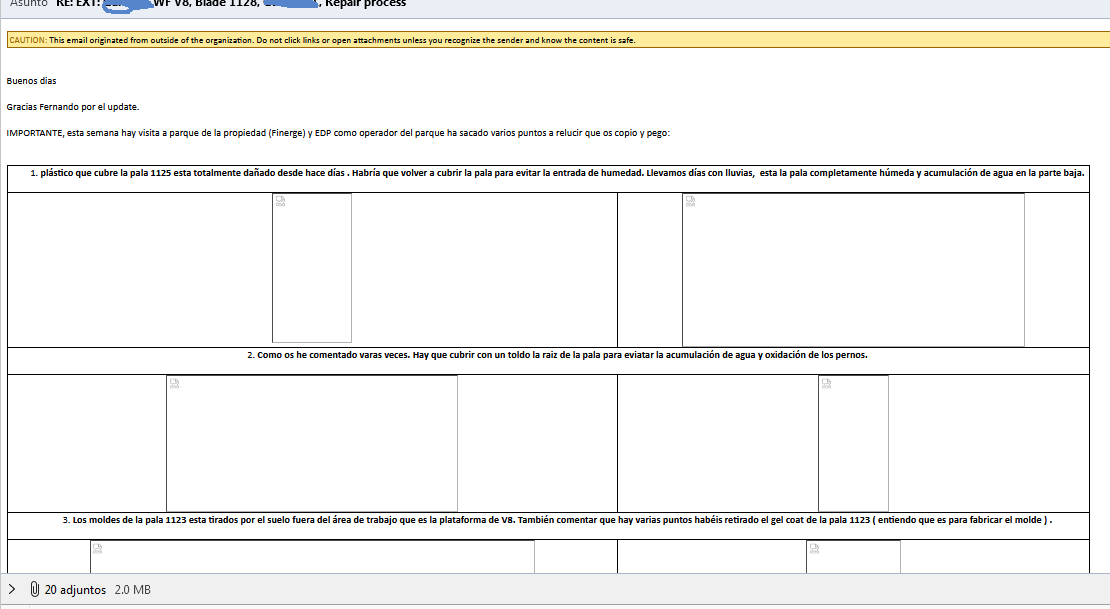Pictures inserted in the text do not show in received email
Hello,
In received email, pictures that are inserted in the email body appear as corrupted. They can be found as an attachment. This is quite annoying as many times there is an explanation on the picture and you need to go up and down to read the explanation and the text. Also there is difficulty what picture the sender is referring to and it is a big nuisance when the mail thread includes a large amount of mails.
Thank you
所有回覆 (2)
Hola El cartel amarillo tiene un botón de "opciones" a la derecha, alli puede permitir el contenido externo (links) Saludos
Hola,
Las imágenes que no se ven o que aparecen corruptas no son contenido remoto, son imágenes insertadas en el texto del correo. Sí que aparece el desplegable de "Preferencias", siendo la primera "Permitir contenido remoto". Activar el permiso de contenido remoto no soluciona el problema porque no es contenido remoto. En el mismo desplegable sale una lista de fuentes particulares "Permitir contenido remoto de moz-nullprincipal: {(un código)}". Hay una entrada de este tipo para cada imagen. También "Permitir los ## orígenes arriba listados" y "Permitir contenido remoto para (remitente)". Ninguna de las opciones soluciona el problema. No puedo adjuntar imagen porque se cierra el desplegable al hacer la captura.
Gracias por la aportación, de todas formas.