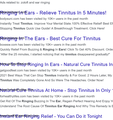Search Listings
When ever I do a search now my listing text are overlapped and unreadable it just started last night
Thanks
所有回覆 (4)
Please explain the problem in detail. What happens? What is/are the exact error message(s) ?
Hello,
In order to better assist you with your issue please provide us with a screenshot. If you need help to create a screenshot, please see How do I create a screenshot of my problem?
Once you've done this, attach the saved screenshot file to your forum post by clicking the Browse... button below the Post your reply box. This will help us to visualize the problem.
Thank you!
Check your zoom controls.
<Control> (Mac=<Command>) + (plus) enlarge - (minus) reduce 0 (zero) restore
[v56+] Type about:preferences#general<enter> in the address bar. Under fonts and colors, press the Advanced button. Scroll to the bottom, turn on Allow Web Sites To Choose Their Own.
Make sure you haven't enabled a High Contrast theme in the OS settings.
We have seen reports that this can be caused by a problem with fonts like Roboto or Helvetica that you have installed locally and that might be corrupted or are missing some variants. Also, make sure you allow pages to choose their own fonts and that you do not block remote (downloadable) fonts.
- /questions/1325619 Weird font on some website's
I included a screenshot you can see the text is overlapped this happened on another windows computer also
thanks
Did you try what I posted above?
Please provide a public link (no password) that we can check out. No Personal Information Please !
Have you tried other search engines?