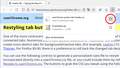How do I change back to the old interface? 5 June 2021
La nouvelle interface est DEGUEULASSE, especialy the new tabs the session restaure button is now hidden in the historic menue (member when it was aviable on Firefox hompage?)
Daaammmn it seeme that people behind thsoe updated LOATHE with passion people like me.
How do I revert back? Any add on for this yet?????? I tried peuytting some theme doesn't help much...
This even WORSE THAN THE AUSTRALIS THEME !!!!!!!!!
It look like shit because taht shit ain't pratical, it not simplified you juste remooved stuff that was pratical it is lighter not simpler... And Lighetr is not better.
被選擇的解決方法
Yes, Restore Previous Session moved from the main menu to menu > History.
The button/bubble style tab isn't to everyone's taste, but I'm trying it for a few days to see whether I can get used to it.
I can give you a quick short-term workaround, but a more durable solution will require more work.
Temporary Fix -- stopped working in Firefox 91
For testing purposes, there is a preference to switch the tab bar and address bar between new style and old style. This is not expected to continue in Firefox 90, but maybe you want to use it for now.
(1) In a new tab, type or paste about:config in the address bar and press Enter/Return. Click the button accepting the risk.
(2) In the search box in the page, type or paste browser.proton.enabled and pause while the list is filtered
(3) Double-click the preference to switch between true (new style) and false (old style)
Longer Term Community Workaround
This involves setting up a userChrome.css file. I have a rules builder that will get more features throughout the month. By the time the above preference is removed, it should be mature. If you want to take a sneak peek now:
- https://www.userchrome.org/firefox-89-styling-proton-ui.html#tabstyler
- https://www.userchrome.org/how-create-userchrome-css.html
- Detailed steps: further down in this thread
所有回覆 (9)
P.S worst than lapost.net...
選擇的解決方法
Yes, Restore Previous Session moved from the main menu to menu > History.
The button/bubble style tab isn't to everyone's taste, but I'm trying it for a few days to see whether I can get used to it.
I can give you a quick short-term workaround, but a more durable solution will require more work.
Temporary Fix -- stopped working in Firefox 91
For testing purposes, there is a preference to switch the tab bar and address bar between new style and old style. This is not expected to continue in Firefox 90, but maybe you want to use it for now.
(1) In a new tab, type or paste about:config in the address bar and press Enter/Return. Click the button accepting the risk.
(2) In the search box in the page, type or paste browser.proton.enabled and pause while the list is filtered
(3) Double-click the preference to switch between true (new style) and false (old style)
Longer Term Community Workaround
This involves setting up a userChrome.css file. I have a rules builder that will get more features throughout the month. By the time the above preference is removed, it should be mature. If you want to take a sneak peek now:
由 jscher2000 - Support Volunteer 於
Agissez avec précaution
Modifier les préférences de configuration avancées peut affecter les performances et la sécurité de Firefox. M’avertir lorsque j’essaie d’accéder à ces préférences
And below that there is a button
That say
Accepter et poursuivre le risque.
I push teh button and I find this :
Modifier ces préférences peut affecter les performances et la sécurité de Firefox.
Damn they remooved that about config tab... I swear insteerface of windows Firefoxe my goold ld trusty LMaposte.net are getting shitteir and hsitteir with time. I will like that guy in Deus ex that think there is conspiracy about the distribution machine delivering the parfume eh hate the most. I am starting to believe for real that people are taking agency away from us and are trying to see how far can they go befor eteh frog jjump out of the boiling water....
Alsos ame for youtube now iminiature in the large screen format are being bucthered, and the side of large screen.. They are part of the video now I can't put my mouse on teh side anymore..... This why I used tamper monkey
Honnestly now even if I am used to this shit because tamper monkey script I downloaded doesn't work anymore. If I had an option to go back I WILL !! And it was easier to bypass censorship on previous versions of youtube too.
Thank you anyway. And sorry for the rnat I had to.....
P.S by the way what does the otehr proton stuff do? WIll my shit be still functional if I disable the proton tooltip?
由 b.cellier921 於
b.cellier921 a écrit
Agissez avec précaution Modifier les préférences de configuration avancées peut affecter les performances et la sécurité de Firefox. M’avertir lorsque j’essaie d’accéder à ces préférences And below that there is a button That say Accepter et poursuivre le risque. I push the button and I find this : Modifier ces préférences peut affecter les performances et la sécurité de Firefox. Damn they remooved that about config tab... I swear insteerface of windows Firefoxe my goold ld trusty LMaposte.net are getting shitteir and hsitteir with time. I will like that guy in Deus ex that think there is conspiracy about the distribution machine delivering the parfume eh hate the most. I am starting to believe for real that people are taking agency away from us and are trying to see how far can they go befor eteh frog jjump out of the boiling water.... Alsos ame for youtube now iminiature in the large screen format are being bucthered, and the side of large screen.. They are part of the video now I can't put my mouse on teh side anymore..... This why I used tamper monkey Honnestly now even if I am used to this shit because tamper monkey script I downloaded doesn't work anymore. If I had an option to go back I WILL !! And it was easier to bypass censorship on previous versions of youtube too. Thank you anyway. And sorry for the rnat I had to..... P.S by the way what does the otehr proton stuff do? WIll my shit be still functional if I disable the proton tooltip?
b.cellier921 said
Agissez avec précaution Modifier les préférences de configuration avancées peut affecter les performances et la sécurité de Firefox. M’avertir lorsque j’essaie d’accéder à ces préférences And below that there is a button That say Accepter et poursuivre le risque. I push teh button and I find this : Modifier ces préférences peut affecter les performances et la sécurité de Firefox.
Like this?

Yes, be strong, persevere. Use the search box to find the preference you are interested in (the full list no longer loads automatically).
P.S by the way what does the otehr proton stuff do? WIll my shit be still functional if I disable the proton tooltip?
The only other one I know about is browser.proton.contextmenus.enabled which changes both drop-down and context menus to more of their old style.
It has been a moth and I have little issues.... I mean Little, I never meant none, but it is fine !
I guess it ain't a abd trade off for now Thank you very much. Hope a better solution will appear in the futur.
It doesn' worked anymore since last update.... I tried to change thing in preferences and config... Doesn't work.
The browser.proton preferences were temporary and either have been removed or stopped working correctly in Firefox 91.
For the color scheme of your toolbars, you can use themes (built-in: light, dark, Alpenglow; or add-on themes from https://addons.mozilla.org/firefox/themes/).
For the shape of tabs or separators, unfortunately, add-ons cannot help, you would need to use the ...
Unofficial Community-Supported Workaround
Firefox users can modify the user interface of the browser using custom style rules. This involves setting up a userChrome.css file. If this is your first time, make sure to set aside 10 quiet minutes to work through it.
(For anyone who already has a userChrome.css file set up, you just need to copy/paste from the rule generators listed under (A) to your file.)
Tab Bar Styling
(A) Generate and Download a Style Rule File
I have a tool here to do that: https://www.userchrome.org/firefox-89-styling-proton-ui.html#tabstyler
Each time you change a value in one of the select boxes (currently 7 different options), you should see the result on the rough preview. (See first screenshot)
When you have the results you want, scroll down a bit and use "Save below as .css file" to download your rules. If you need to choose a folder, I suggest just using the Downloads folder.
(B) Open the folder
Use the downloads list on the toolbar to open the downloads folder directly to the new userChrome.css file. (See third attached screenshot)
Minimize that file browser window for later reference.
(C) Create a new chrome folder in your profile folder
The following article has the detailed steps for that (#1, #2, and I recommend #3)
https://www.userchrome.org/how-create-userchrome-css.html
I have videos for both Windows and Mac in case the text is not clear.
(D) Move and Rename the userChrome-proton-tab-tweaks.css file you generated in Step A
You can drag-and-drop or copy-and-paste userChrome-proton-tab-tweaks.css into the chrome folder you created in Step C.
If you do not already have a userChrome.css file, right-click userChrome-proton-tab-tweaks.css and Rename the file -- delete the -proton-tab-tweaks so the final name is userChrome.css
(E) Set Firefox to look for userChrome.css at startup -- see step #6 in the above article.
The next time you exit Firefox and start it up again, it should discover that file and apply the rules.
Success?
I suggest bookmarking any thread you get userChrome.css code from for future reference (in case the rule stops working).
Thank you yet again, I hope this thread will be a refernce For this and future update.
I was afraid I had to use the workaround you proposed earlier. What matter to me the most is teh tab shape color scheme (I getting use to the new theme I implemented)
I am unsure if I am willing to use the workaround, for tab even if new tabs aren't ergonomic at all. FF is turning into one of those other random browser, already with the security update that remooved the "One windows one processus" FF began not only to become superslow (loosing it's trademark) but began to be more and more like a chrome bis. Something is not right.
While the communitty workaround deffinitivly have an appeal to me (unlimitted customasation) and I will have to use their work at some point if we continue down this path, my computeur is old and my brothe rtinkled with it sicne last month it tend to crash a lot when I try to do certain stuff, I am really not sure if this a reliable option for me !
I think this communitty should be part of the official "brand" (let's face it FF is just a brand now...) I will pass down teh word about your work hopping it reach the ear of someone cappable of letting you do that.