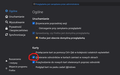How do i stop links from opening new windows
Hi, Whenever i click a link it immediately opens in new windows how do i stop this from happening please i need your help.
'''Hi, Whenever i click a link it immediately opens in new windows how do i stop this from happening please i need your help. '''
所有回覆 (2)
Is that not what is supposed to happen? Or did you want it to open in a new tab?
Type about:preferences#general<enter> in the address bar.
Under Tabs, turn on Open links in tabs instead of new windows
You have to enter tools [three horizontal lines] -> option -> general -> cards and you have to mark what I showed on screenshot [attachment] Have nice day :D