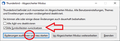"Send" button and "Burger-Menu" missing
Dear Thunderbird Team,
If I open Thunderbird and open a new Email to be send, I now have no "Send" button and the "Burger-Menu" is also missing. Please see the attached screenshot.
Yes I can tell you how this happend: After opening a new Email, the new Email Window opend normal and looked fine, "Send" button is available, and the "Burger-Menu" is also there. But now I made a right click on the "Burger-Menu" and then I unmarked all three options. That was it to get in the this trouble, please see the attached screenshot.
Any help? Kind regards N7
所有回覆 (1)
Hi dear Thundbird Team,
I think I found a solution to get back out of the Problem.
My solution was to go into the Help Menu in german "Informationen zur Fehlerbehebung". Then press the button "Abgesicherten Modus probieren". Now Thunderbird does a restart. Now you get a box, see attached screenshot. (I am sorry all in german, ok) Then Thunderbird restarts with fresh reset symbol-menues.
I hope the helps, Kind regards N7