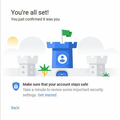Can receive but can't send messages after gmail block
I am using Thunderbird for two gmail accounts For ONE of these sending a message was blocked by gmail - explanation gmail detected that it appeared that a third party was attempting to access my account. The message was being sent from an unknown device. Further detail - IP address was changed. IP address WAS changed when started using a VPN. I went into gmail (web access) and clicked to say that it was me that had attempted the access and that the device was mine. Gmail confirmed this and said "all set" However, a) on reviewing recent events it says I confirmed it was NOT me and b) I still cannot send messages, it asks for my password, I enter it, it says login failed then asks for password again. I reset the password in Gmail (web access) and entered that in Thunderbird, still can receive, but not send messages. This only happens for ONE of my gmail accounts on ONE device Have tried all suggested solutions, SMTP server etc with no effect. Windows defender is on Windows 10 Pro version 1803 Build 17134.165 Norton Security version 22.14.2.13 Have tried to upload screenshots but uploading froze Thunderbird version 52.9.1(32 bit)
被選擇的解決方法
Problem solved, I must have turned on 2 step verification and with that on, you can't allow less secure apps. I turned off 2 step verification and I can now send
從原來的回覆中察看解決方案 👍 0所有回覆 (7)
Please post your Troubleshooting Information.
At the top right of the Thunderbird window, click the menu button  , then select Help > Troubleshooting Information.
Press the "Copy text to clipboard button" and paste the information into your reply.
, then select Help > Troubleshooting Information.
Press the "Copy text to clipboard button" and paste the information into your reply.
Have tried to upload screenshots but uploading froze Thunderbird version 52.9.1(32 bit)
This is a web forum. You cannot upload screenshots to this forum using Thunderbird.
Thanks, firstly I didn't try using Thunderbird to upload screenshots,. I clicked on "Browse" under "Add images", found the first image and clicked on it. It then said "uploading" and the spinning timer started and went on, and went on, and went on, and on - - - - so I just clicked on post reply.. I read somewhere that I should include details of various items, such as what version of Thunderbird, that;s why I wrote that , I wrote it on separate lines but the web forum ran it all together and led you to misinterpret it.
NEW LINE -
Additionally, I did find a phone number for gmail, but when I phoned it, they said that the phone number was for technical services only not for user support. I can't find any way of contacting gmail for support. I did this because gmail told me that they had prevented me sending an email and despite me telling them that the "attempted third party access" was i me, they are still blocking me.
NEW LINE -
See contradictory screenshots.
NEW LINE -
There doesn't seem to be any way of getting gmail to sort it out. The gmail guy I did talk to told me to get help from mozilla, but personally, I still think it's gmail blocking me,
NEW LINE -
Please find below troubleshooting information as requested.
Application Basics
Name: Thunderbird Version: 52.9.1 User Agent: Mozilla/5.0 (Windows NT 10.0; WOW64; rv:52.0) Gecko/20100101 Thunderbird/52.9.1 Profile Folder: Open Folder
(Local drive) Application Build ID: 20180709124824 Enabled Plugins: about:plugins Build Configuration: about:buildconfig Memory Use: about:memory Profiles: about:profiles
Mail and News Accounts
account2:
INCOMING: account2, , (none) Local Folders, plain, passwordCleartext
account10:
INCOMING: account10, , (imap) imap.gmail.com:993, SSL, OAuth2
OUTGOING: , smtp.gmail.com:465, SSL, OAuth2, true
account12:
INCOMING: account12, , (imap) imap.gmail.com:993, SSL, OAuth2
OUTGOING: , smtp.gmail.com:465, SSL, passwordCleartext, true
Crash Reports
Extensions
Lightning, 5.4.9.1, true, {e2fda1a4-762b-4020-b5ad-a41df1933103}
Important Modified Preferences
Name: Value
accessibility.typeaheadfind.flashBar: 0
browser.cache.disk.capacity: 358400
browser.cache.disk.filesystem_reported: 1
browser.cache.disk.smart_size_cached_value: 358400
browser.cache.disk.smart_size.first_run: false
browser.cache.disk.smart_size.use_old_max: false
dom.apps.reset-permissions: true
extensions.lastAppVersion: 52.9.1
font.internaluseonly.changed: true
font.name.monospace.el: Consolas
font.name.monospace.x-cyrillic: Consolas
font.name.monospace.x-unicode: Consolas
font.name.monospace.x-western: Consolas
font.name.sans-serif.el: Calibri
font.name.sans-serif.x-cyrillic: Calibri
font.name.sans-serif.x-unicode: Calibri
font.name.serif.el: Cambria
font.name.serif.x-cyrillic: Cambria
font.name.serif.x-unicode: Cambria
font.name.serif.x-western: Cambria
font.size.fixed.el: 14
font.size.fixed.x-cyrillic: 14
font.size.fixed.x-unicode: 14
font.size.fixed.x-western: 14
font.size.variable.el: 17
font.size.variable.x-cyrillic: 17
font.size.variable.x-unicode: 17
font.size.variable.x-western: 14
mail.openMessageBehavior.version: 1
mail.winsearch.firstRunDone: true
mailnews.database.global.datastore.id: 74ddaee0-546c-4682-953a-f8b60561ccb
media.gmp.storage.version.observed: 1
network.cookie.prefsMigrated: true
network.predictor.cleaned-up: true
places.database.lastMaintenance: 1532767849
places.history.expiration.transient_current_max_pages: 122334
plugin.importedState: true
security.sandbox.content.tempDirSuffix: {b747e285-83ba-4d58-a87b-f559265ed7e8}
Graphics
GPU #1
Description: Intel(R) HD Graphics 5500
Vendor ID: 0x8086
Device ID: 0x1616
RAM: Unknown
Drivers: igdumdim64 igd10iumd64 igd10iumd64 igd12umd64 igdumdim32 igd10iumd32 igd10iumd32 igd12umd32
Driver Version: 20.19.15.4703
Driver Date: 6-9-2017
Features
Direct2D: false
DirectWrite: true (10.0.17134.1)
WebGL Renderer: Google Inc. -- ANGLE (Intel(R) HD Graphics 5500 Direct3D9Ex vs_3_0 ps_3_0) -- OpenGL ES 2.0 (ANGLE 2.1.0.2a250c8a0e15)
AzureCanvasBackend: skia
AzureCanvasAccelerated: 0
AzureFallbackCanvasBackend: cairo
AzureContentBackend: skia
JavaScript
Incremental GC: 1
Accessibility
Activated: 0 Prevent Accessibility: 0
Library Versions
Expected minimum version
Version in use
NSPR
4.13.1
4.13.1
NSS
3.28.6
3.28.6
NSS Util
3.28.6
3.28.6
NSS SSL
3.28.6
3.28.6
NSS S/MIME
3.28.6
3.28.6
I have to ask why you are reporting the fact your gmail account is blocked here. This is a problem alright, between you and Google. Thunderbird involvement is entirely coincidental.
You may also find that similar issues will continue whilst ever you use a VPN. Google look at the geo location of your IP address and block those that look improbable, like you always connect from Anchorage Alaska, but now your VPN is reporting Cairo, Los Angeles or Cape Town.
I would also suggest that you update the outgoing server used on the on the second account to use oAuth2.0. It might make a difference. Who really knows with Google. oAuth is their preferred authentication method. Using a password requires that the "less secure apps" setting be enabled and they probably "helped" you by turning it off when you verified it was/was not you. So you are all set except they tricked you into disabling the password you used on that account.
Thanks again, I reported the problem here because Gmail advised me to do that. I did think that the problem was with Google and not Thunderbird but thought you might have some insight. It does seem impossible to get any support from Google and it was support I was looking for.
Thanks for the suggestions about oAuth and "less secure apps". I will check if they have switched less secure apps off,
I have been a dedicated user of Thunderbird and Firefox for some years and I also understand that it is easy to misinterpret the motives and feelings behind what someone writes in the absence of body language and non-verbal cues, but I have sought support from you and, the responses I've received I find patronising and unsympathetic, if not insulting.
You need to be able to get access to the webmail account first. Can you access that gmail email address webmail account using a browser ? Did you try using https://accounts.google.com/DisplayUnlockCaptcha
Hi and thanks, I have no problem accessing my webmail account and can receive and send emails using that facility.
I guess when you access the webmail account it doesn't matter what device you use or what your IP address is. I only have the problem on Thunderbird and only on one of my devices, I only use my VPN service on that one device, which I guess is why Google only blocked that device. Though it is funny that I have a second gmail account which I access using the same device with the same VPN as the blocked account and that second account isn't blocked. I guess it;s all done automatically and doesn't involve any actual human agent and when it gets screwed up no human noticed ty and it doesn't seem possible to contact any google human Perhaps there aren;t any google humans, just AE. I wrote to Arnold Schwarzenegger about it, but he didn't get back to me.
選擇的解決方法
Problem solved, I must have turned on 2 step verification and with that on, you can't allow less secure apps. I turned off 2 step verification and I can now send