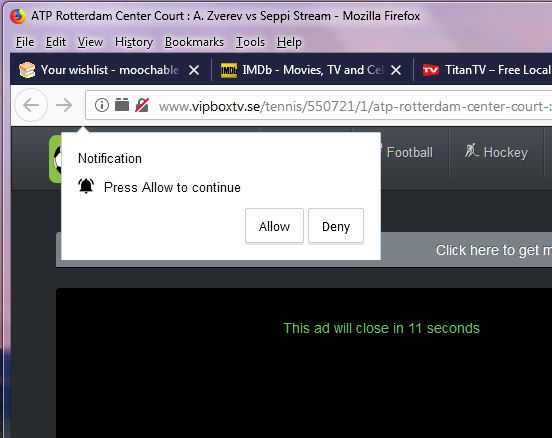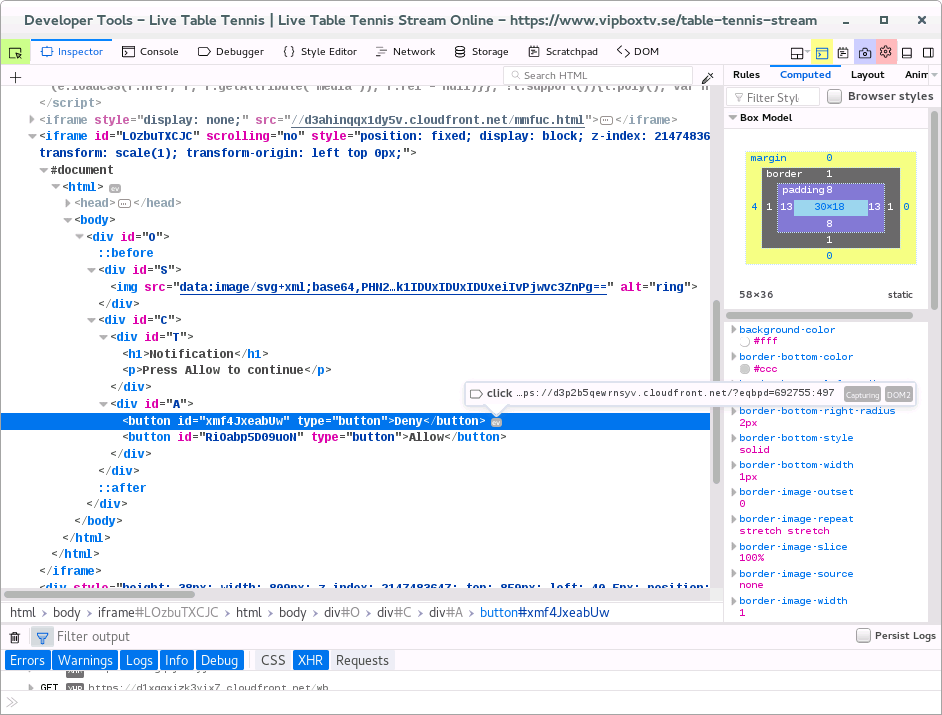Is this a genuine Firefox notification and if so, what does it mean?
I was trying to watch a tennis match on a free streaming site. I had closed several unwanted popups and then I got the popup pictured. It says "Notification", has a picture of a bell, says "Press Allow to continue", and has two buttons "Allow" and "Deny". It does not indicate what the problem is or what I would be allowing or denying.
I have never seen a blank notice like this from Firefox before so I suspected the web site was trying to make me click something I shouldn't click. I noticed the icon that looks like a car battery in the front of the address field. I don't know what that icon means.
Shockwave Flash was set to Always Activate.
If this is a valid Notification from Firefox it should say what the problem is.
Thanks for any facts or insights regarding this blank Notification.
由 jmaloney 於
被選擇的解決方法
It is not coming from Firefox, but is an iframe embedded by the website if I check this in the Inspector.
It as a SVG image that shows a bell.
<svg xmlns="http://www.w3.org/2000/svg" width="535.5" height="535.5" viewBox="0 0 535.5 535.5"><path d="M142.8 53.55l-35.7-35.7C45.9 63.75 5.1 135.15 0 216.75h51c5.1-68.85 38.25-127.5 91.8-163.2zm341.7 163.2h51c-5.1-81.6-43.35-153-104.55-198.9l-35.7 35.7c51 35.7 84.15 94.35 89.25 163.2zm-51 12.75c0-79.05-53.55-142.8-127.5-160.65V51c0-20.4-17.85-38.25-38.25-38.25S229.5 30.6 229.5 51v17.85C155.55 86.7 102 150.45 102 229.5v140.25l-51 51v25.5h433.5v-25.5l-51-51V229.5zM267.75 522.75h10.2c17.85-2.55 30.6-15.3 35.7-30.6 2.55-5.101 5.1-12.75 5.1-20.4h-102c0 28.05 22.95 51 51 51z"/></svg>從原來的回覆中察看解決方案 👍 1
所有回覆 (2)
選擇的解決方法
It is not coming from Firefox, but is an iframe embedded by the website if I check this in the Inspector.
It as a SVG image that shows a bell.
<svg xmlns="http://www.w3.org/2000/svg" width="535.5" height="535.5" viewBox="0 0 535.5 535.5"><path d="M142.8 53.55l-35.7-35.7C45.9 63.75 5.1 135.15 0 216.75h51c5.1-68.85 38.25-127.5 91.8-163.2zm341.7 163.2h51c-5.1-81.6-43.35-153-104.55-198.9l-35.7 35.7c51 35.7 84.15 94.35 89.25 163.2zm-51 12.75c0-79.05-53.55-142.8-127.5-160.65V51c0-20.4-17.85-38.25-38.25-38.25S229.5 30.6 229.5 51v17.85C155.55 86.7 102 150.45 102 229.5v140.25l-51 51v25.5h433.5v-25.5l-51-51V229.5zM267.75 522.75h10.2c17.85-2.55 30.6-15.3 35.7-30.6 2.55-5.101 5.1-12.75 5.1-20.4h-102c0 28.05 22.95 51 51 51z"/></svg>
cor-el, Thanks for your fast response and for introducing me to Inspector. I went back to the web site, tried to watch a tennis match, and got the same Notification.
I found several ways to examine the code. For others who read this post, I'll name three ways: Right click the Notification popup and select Inspect Element, Right click the Notification popup and select This Frame, View Frame Source, and Run Inspector using Tools, Web Developer, Inspector.
I don't understand much about today's web page coding, but I can experiment and deduce. In this case I viewed the source, pressed Ctrl-F to search, searched for "Press Allow", and found it in the page's code. I also found "Notification", "Allow", and "Deny" in the same vicinity.
I assume if I can find a popup's code in the page's coding, then the popup did not come from Firefox and I should view it with suspicion. That gives me what I need to know to assess future popups.
If my assumption is incorrect, someone please tell me. Thanks.