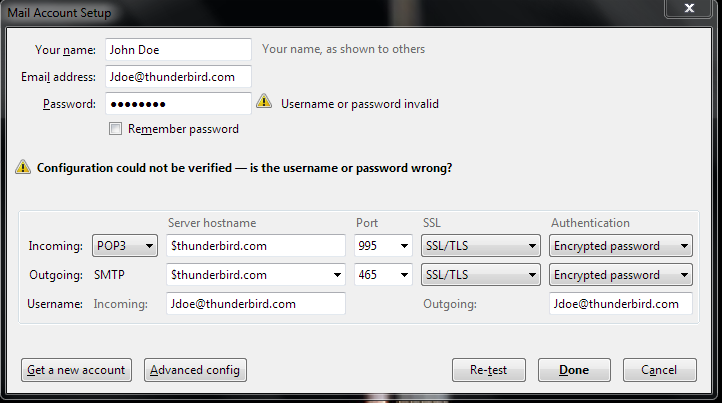cannot setup email account - getting error messages
When I get to the Mail Account Setup window and try to set up an account with Thunderbird, after I put in all the required info and press DONE it gives me the massage "Configuration could not be verified - is the username or password wrong?" is there some format that these should be in that is not indicated by Thunderbird in this window? or what else is needed to get the program to proceed?
所有回覆 (8)
What email provider?
Are you trying to set up a POP or IMAP account?
What is your anti-virus software?
Thunderbird is the email provider as stated above. I'm trying to set up a POP and Avira antivirus.
Is there a web client to test your credentials?
Can you tell us where you found the information leading to the server names you're trying to use?
Thunderbird is an email client. A program you install on a computer to manage your email accounts. I don't know of any thunderbird.com that will do what your set up requires.
Zenos Thanks for defining that for me. I thought I was setting up Thunderbird as an email account service - for a new email address - not realizing it was just a client for other accounts. Info I got from "myway.com" (which is shutting down) mentioned Thunderbird as a means to handle stored emails one wants to save, but I mistook it to mean that it would serve as an email account. I have made some corrections which have gotten me passed this dilemma about which I posted nevertheless when I attempt to send emails through Thunderbird, a window pops asking for a password, but accepts none that I give it!
The password is usually the same password as used by the incoming mail account and also the same as used to access webmail account via a browser.
This is where passwords are stored - assuming you have selected the option for password manager to remember the passwords. If you have changed your password in the webmail account and need to update Thunderbird, then you will need to remove the stored password in Thunderbird and enter new password.
'Menu icon' > 'Options' > 'Options' > 'Security' > 'Passwords' tab click on 'Saved Passwords' click on 'show Passwords'
You will see incoming as mailbox:// or imap:// and outgoing as smtp:// Right click on a line to see options for eg: editing password. Make sure text field is completely clear before entering new password. click on OK
Please post info... In Thunderbird Help > TRoubleshooting Information click on 'Copy text to clipboard'
Paste the info into this forum's 'Post a Reply' text box. Edit / remove all info on fonts and printers as they are not required.
Toad Hall,
For over 15 years have been using a US based email forwarding service which receives mail addressed to the email address they registered for me and forwards it to my email address with my Australian ISP email client. Summarising messages went to the US and were resent to Australia.
Just over a month ago now my ISP started bouncing all forwarded emails for reason of poor reputation of the US sending servers. Seems they were distributing too much spam.
Between the US company and my ISP it was agreed that the best solution was to take the US server out of the equation by creating an account for my US email address on my Australian ISP client.
To this end the US side provided connection details; incoming POP port 110, outgoing SMTP port 2525 or 587 (got 587 to work).
Problems are that original settings are coming up every time Thunderbird is reloaded, and connection to server mail.mydomainname.com is timing out.
Password doesn't appear to be a problem. Your "The password is usually the same password as used by the incoming mail account and also the same as used to access webmail account via a browser" helped to clarify the issue of what logins are affected when resetting passwords. Two sites listed in Password Manager; mailbox and smtp. No problem logging on to mailbox and am assuming that smtp covers both incoming and outgoing.
Did receive encryption warning and took "Understand the risk" option.
Regarding the 'Save password' box which comes up always ticked; if left that way and an incorrect password be entered would Password Manager accept the change?
Will appreciate your comments.
Thank you.
MurfOscar,
please start a new topic for your problem. https://support.mozilla.org/questions/new