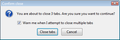filter 'alt + F4' when multiple tabs are open
Dear Developers:
I am having problems migrating to Thunderbird -- It keeps closing when I hit 'Alt + F4' -- an old habit for closing the current window -- but in Thunderbird, when reading a message opened in a new tab, I should be "Closing Current Tab", not the current window.
As I said -- It is my problem (or rather an ergonomics problem).
Would it be possible and practical to -- AS is done in many browsers, including Firefox -- to pop up a modal (or not, depending on the state of a SETTINGS variable) reminding the user "You are about to close {number>1} tabs. Are you sure? {options to: Close current tab; Close all tabs; Cancel} {Option to: "Warn me when I attempt to close multiple tabs"}"
Robert
被選擇的解決方法
Sounds like a workable work-around -- but: Where is the option to make that the default action? (Or is 'Open in new Window' only available on a right-click menu)?
OK, I found it (at "https://support.mozilla.org/en-US/kb/configuration-options-viewing-messages#w_specify-whether-messages-are-opened-in-a-new-tab-or-in-a-message-window"). Thanks, I'll try it.
從原來的回覆中察看解決方案 👍 0所有回覆 (5)
According to Microsoft Alt+F4 = close/quit program Ctrl+F4 = close tab
由 Gnospen 於
Unfortunately this does not solve my problem. My problem is a matter of ergonomics; I have an ingrained habit that now does, unfortunately, much more than it used to do.
Backgrounder: This problem was posted from a 'Problems with Transition' link. My previous e-mail program opened messages in a separate window, which would close with Alt+F4. During this transition period 'Alt+F4' is the action my muscles do when I want to close a message.
Even Microsoft seems to have agreed that the transition to tabbed browsing warranted 'Alt+F4' filtering, so users employing the old 'Alt+F4' to close a web page would be saved the ensuing frustration. (And, a evidenced by the screenshot in the original message, Mozilla Firefox agrees that transitional problems are problems which can be addressed.) There are requests that Chrome get aboard with an "Are you Sure?" warning, in more than just Mac Chrome (see various threads listed under "https://support.google.com/chrome/search?q=warn+on+closing+multiple+tabs").
My previous e-mail program opened messages in a separate window, which would close with Alt+F4.
Why don't you open messages in a separate window in Thunderbird too?
選擇的解決方法
Sounds like a workable work-around -- but: Where is the option to make that the default action? (Or is 'Open in new Window' only available on a right-click menu)?
OK, I found it (at "https://support.mozilla.org/en-US/kb/configuration-options-viewing-messages#w_specify-whether-messages-are-opened-in-a-new-tab-or-in-a-message-window"). Thanks, I'll try it.
You might be able to divert alt+f4 via the keyconfig extension.