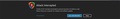Firefox is closed everytime I start it by HitManPro. How can I get this to work?
Every time I start FF on my windows 10 Pro 64 bit box, hitmanpro kills it saying ATTACK INTERCEPTED:
"Firefox 43.04" has been terminated to prevent execution of malicious code. Please check your computer for malware and software updates.
(I would post the screenshot, but it doesn't seem to upload). I have uninstalled FF, using Revo Uninstaller. I then reinstalled FF from a new download.
所有回覆 (10)
Hello tzucker, if you download from the official firefox download pages there is not exist something like that you mentioned :-)
try one more time from the next, full installer, link : https://www.mozilla.org/en-US/firefox/all/
If you need help to create a screenshot, please see How do I create a screenshot of my problem?
Once you've done this, attach the saved screenshot file to your forum post by clicking the Browse... button below the Post your reply box. None of us can upload a screenshot in the first question :-)
Thank you :-)
I did download from the official site. I originally had the stub, then it said that my download had been stopped and downloaded a 48mb file. The file was then extracted and installed automatically.
It should say somewhere obvious that you can't upload a screenshot in your first post.
Click the "Technical details" and upload a new screenshot with the detailed information about the reason why HitmanPro generated the intercept message.
thanks again
Here is a screenshot after clicking technical details and scrolling down a bit (to see everything).
I can't tell, i can't see something bad...probably is false positive alert
Do you have the HitManPro before the Build 196 (2015-07-07), the Build 196, fix a similar problem with firefox.
http://www.surfright.nl/en/whatsnewalert
can you make an exception for firefox in hitmans options, as a test?
thanks
I don't seem to have an earlier build. I did make an exception by disabling all code and memory mitigations for FF. I tried starting FF again and got the same result. I looked and found that the mitigation listed in the error (self-protection) is not listed in the mitigations I can disable.
I might add that the only things it ever finds when I let it scan are cookies.
由 Tom Zucker-Scharff 於
I upgraded from the previous version of FF to version 44, now I only have trouble with Chrome. What changed from the previous version to this one that could have made this work?
Tom Zucker-Scharff said
I upgraded from the previous version of FF to version 44, now I only have trouble with Chrome. What changed from the previous version to this one that could have made this work?
Hi, nothing that has to do with it :-) (firefox 44.0 release notes)
except if something change in HitManPro's update, but i don't think so. I think something is wrong in preferences of HitManPro otherwise the problem would not be to both browsers :-)
thanks again
What happens if you uninstall hitmanpro and Firefox, install Firefox first, and then hitmanpro? Just a thought.
I have a ticket in with the Surfright support desk for hitmanpro. So far no luck, but I wiil await their ideas before uninstalling.