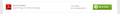adobe reader 15.8.20082 is showing as outdated in Firefox
I have Adobe reader up to date and Firefox is showing that its outdated. I uninstalled and reinstalled but it still shows outdated. I have windows 10 and adobe reader 15.8.20082. Is there some way to fix this?
被選擇的解決方法
This issue is known, but unfortunately there is no way to fix it for the moment (we are not developers on this forum, just guys who want to help users).
Have a look at this previous thread for more information.
從原來的回覆中察看解決方案 👍 0所有回覆 (6)
選擇的解決方法
This issue is known, but unfortunately there is no way to fix it for the moment (we are not developers on this forum, just guys who want to help users).
Have a look at this previous thread for more information.
I think this is a glitch in the site that you should ignore for the time being.
The plugin check site reads the plugin version numbers supplied by Firefox and compares them with version numbers supplied by the plugin vendors.
There is a mismatch in this case:
- Firefox is reporting a number like "15.8.20082" (plugin version number)
- The site is checking for "2015.008.20082" (application version number)
So the plugin checker needs to be corrected.
As long as using Adobe Reader's Help menu to "Check for Updates" confirms that your Adobe Reader is current, that is the most reliable information.
Now, occasionally, an old version of the Adobe Acrobat plugin creeps into Firefox along with the current one. If you see an extra one listed on the Add-ons page, Plugins section, we can advise on how to get rid of the older one.
This has been an issue for several months. Looks like Mozilla and Firefox may be in decline
This is ridiculous. Indeed, if you resource-hack the plugin's nppdf32.dll version strings from "15,9,20069,28170" to "2015,009,20069,28170" then the mozilla plug-in checker will report OK.
BTW, why Mozilla guys should create additional smart guessing scripts to identify that Adobe put "2015" on their site, which should mean = "15" ... same as "9" = "009" in file identification? Of course, these are different strings.
Hi lorolouis, I believe the plugin check site uses data supplied by the plugin manufacturers. This is a known problem with the plugin check site and support volunteers can't fix it.
Yes, jscher2000 ... this is my point, too! For me, this is 100% Adobe's problem. They should use same strings in files and provide out to be checked against. It is not an issue that Mozilla plugin checker developers should modify their code for. They "could" - by making up 2015 = 15 :) but this is not the right way. Neither is the resource strings manipulating I've done to prove that my FF Mozilla browser turned green :) button for the current Adobe Reader plugin