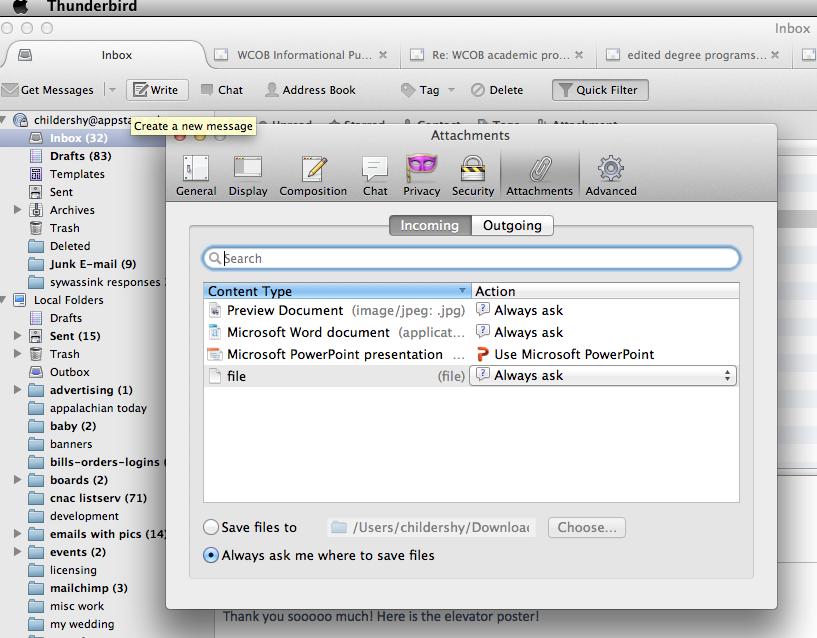Since a recent thunderbird upgrade, I can no longer open file attachments directly from my thunderbird email client.
I can save the file to my computer, then navigate to the file I saved and open it that way. With a very large share drive, though, this takes up a lot of time. I really need to be able to click the file attachment from the thunderbird window and have it open. I'm on a mac running OS X version 10.9.5 and Thunderbird version 31.4.0. Here's a screenshot from my preferences -> attachments. Thanks in advance!
所有回覆 (5)
re: Here's a screenshot from my preferences -> attachments. You need to post the image as it is not shwoing.
OOPs. Thanks... Here's the attachment for reals.
Your settings show that you want it to ask you every time and not auto open.
Files can have different extensions: eg: .doc, .csv, .pdf etc The extension determines the type of file and different programs are used to open different file types.
eg: Adobe Reader may be used to open .pdf documents. MS Word or OpenOffice.Writer may be used to open .doc documents.
For Thunderbird to open a document it needs to know what program to use to open that specific type of document.
In your supplied image it does not specify what program to use with the exception of Content Type: MS PowerPoint Presentation to use program MS PowerPoint. All the others state must Always ask.
Example: Content Type: Microsoft Word document Action: click on the downward arrow to see a drop down selection. If MS Word is in the list select it. If you cannot see MS Word in the list, click on 'Use Other'. If you can see the program you want to use in the list, select and click on OK. If you still cannot see the program, click on 'Browse' button and navigate to the Winword.exe file, select and click on Open.
when the program has been selected click on OK to save changes to Options.
I got a tech person to help out - the answer/work around:
Create a new profile on Thunderbird.
Whatever that means...
It means our tech did not fix the problem, they just set you up from the beginning over again.
I think you would have found the solution was to just select the entries in that windows and press the delete key.