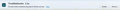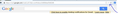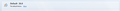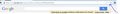The pull down arrow next to the reload button no longer works. What happened?
I normally load many web pages with the pull down arrow next to the reload arrow. All of a sudden the list disappears and there is nothing to see when I click the arrow. Ideas?
所有回复 (5)
Make sure that the Location Bar is not set to "Nothing":
- Firefox/Tools > Options > Privacy > Location Bar: When using the location bar, suggest: History, Bookmarks, History and Bookmarks, Nothing
- https://support.mozilla.com/kb/Location+bar+autocomplete
You can also check these prefs on the about:config page to make sure that they have the default value.
- browser.urlbar.autocomplete.enabled
- browser.urlbar.maxRichResults
Good idea however location bar set up for history and book marks. Any other ideas?
Did you check the two prefs?
Are you keeping history?
Start Firefox in Safe Mode to check if one of the extensions (Firefox/Tools > Add-ons > Extensions) or if hardware acceleration is causing the problem (switch to the DEFAULT theme: Firefox/Tools > Add-ons > Appearance).
- Do NOT click the Reset button on the Safe Mode start window.
I believe I have done everything you have asked correctly and still no change. I have tried safe mode and checked all of the settings. The auto correct feature does work just fine. To clarify if needed I have attached a picture with an arrow that describes what I am talking about. When I click on the arrow nothing happens. In the past a menu pulls down with my most common/recent web sites.
I have also tried installing a fresh copy of the browser. No joy. I have not uninstalled then reinstalled to see if that works.
On another note, this is the fourth time I have typed this. Attached images, checked what they look like (image thumbnails are rather small), and going back erases all the text you have typed. I can create more images if needed. Maybe the computer does not like the -40 wind chill outside.
Thanks for your help.
Try to rename or delete the prefs.js file and possible numbered prefs-##.js and user.js files to reset all prefs to the default value.
You can check for problems with the places.sqlite database file in the Firefox profile folder.