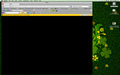I am running firefox 19.0 on my mac and keep getting a message that's is not the latest version, but when I check there is no upgrade
I upgraded to 19.0. There is no upgrade to firefox 19.0 when I check, but when I open firefox, it says I am not using the latest version.
被采纳的解决方案
You can check the home page setting.
- Firefox > Preferences > General > Startup: Home page
See these articles for some suggestions:
- https://support.mozilla.org/kb/Firefox+has+just+updated+tab+shows+each+time+you+start+Firefox
- https://support.mozilla.org/kb/How+to+set+the+home+page - Firefox supports multiple home pages separated by '|' symbols
所有回复 (5)
选择的解决方案
You can check the home page setting.
- Firefox > Preferences > General > Startup: Home page
See these articles for some suggestions:
- https://support.mozilla.org/kb/Firefox+has+just+updated+tab+shows+each+time+you+start+Firefox
- https://support.mozilla.org/kb/How+to+set+the+home+page - Firefox supports multiple home pages separated by '|' symbols
The solution is not for this issue. It addresses a message that a window saying firefox has just updated appears when the app is opened. That is not the issue. The issue is that even when you have just updated, you get a message saying that you are not using the latest version.
If this is a web page that opens then it can still be this issue with having that page set as a home page.
Can you attach a screenshot?
- http://en.wikipedia.org/wiki/Screenshot
- https://support.mozilla.org/kb/how-do-i-create-screenshot-my-problem
Use a compressed image type like PNG or JPG to save the screenshot.
I'm having that same problem as those above. and it is frustrating. I'm attaching all the screenshot messages I get. I'm using an iMac Version 10.6.8. The sites I try to open seem to be under the impression that I'm running a PC. When I try to load a Netflix movie, I get one saying that "This page asks to use a plugin that can only run in 32-bit mode." A button to the right says, "Restart in 32-bit mode." Other messages say: "Sorry, we no longer support your version of Firefox. Firefox 3.6 is no longer supported . . ." and on Facebook, "You may want to upgrade your browser. You're using an old version of Firefox that is no longer supported and may be insecure. . . ." Your instruction to open: Firefox > Preferences > General > Startup: Home page is not available on Macs. There's no Startup on the General Preferences list.
You can check for problems caused by a possibly corrupted user agent.
See: