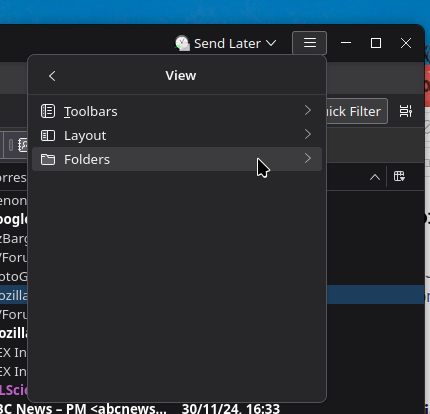How to view full headers in V128+
How do you view full headers, these days? Supposedly View > Header > All, but in my version, View > Header does not exist, either when viewing in list format, or even after opening the actual email.... Thanks.
被采纳的解决方案
If menu bar is not visible, press the alt key. Then, click view>headers>all
定位到答案原位置 👍 0所有回复 (4)
选择的解决方案
If menu bar is not visible, press the alt key. Then, click view>headers>all
Even with the Alt key pressed, this is the sum total of my View menu:
Then again, on second thoughts, I always thought the 'hamburger' icon was the full menu, just found out, it isn't....! Thanks!
I have filed a suggestion that the menu bar be set as default, and it has received many likes, but I doubt it will happen. The menu bar was removed from default setup with version 78. Yes, the menu bar is much more powerful and I regularly find that users are not aware of it. Thanks for the feedback.