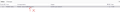Correspondents and From column is showing the sender name and email address - turn off
Correspondents and From column is showing the sender name and email address. This has only just appeared this morning. How do I remove showing the email address please?
Correspondents and From column is showing the sender name and email address.
This has only just appeared this morning.
How do I remove showing the email address please?
被采纳的解决方案
does the 'use name only' option in settings>general address the concern?
定位到答案原位置 👍 12所有回复 (3)
选择的解决方案
does the 'use name only' option in settings>general address the concern?
Thanks David - you're a star! It worked! Not sure how it managed to click itself differently!
You're very welcome. :)