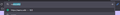Sites you have never visited will be marked as “visited” and recommended first.
If I enter "na", the namu.wiki site, which I have never visited, appears as a recommendation. Even though I reset my visit history and settings, that site still appears as a recommendation. Is there a solution?
所有回复 (2)
Autofill may take time to respond to changes.
Double-check the site does not exist in bookmarks (Ctrl+B) or history (Ctrl+H).
Visit about:support in the address bar, scroll down to the "Places Database" heading, click the "Verify Integrity" button, wait for the results then restart the browser.
You can possibly open this website in a tab to create a fresh history item and then use "Forget About This Site" in the right-click context menu of this history item. Note that this doesn't affect bookmarks (i.e. items in the address bar drop-down with a star attached).