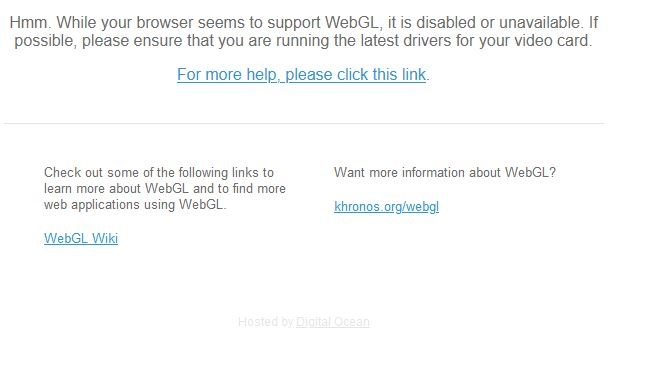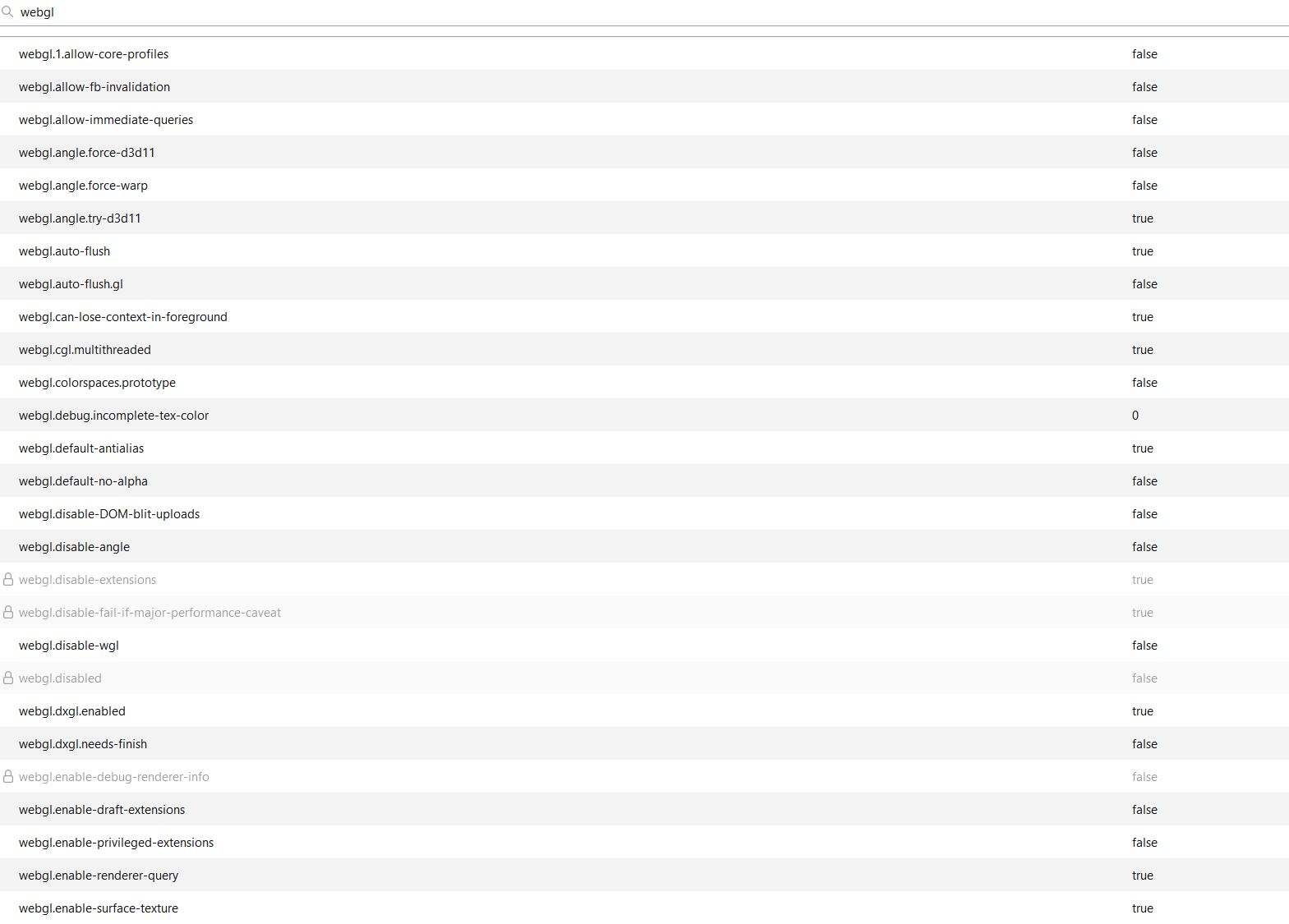WebGL still not present in Firefox with 21H2 Windows LTSC
WebGL still not present in Firefox with 21H2 Windows LTSC my previous question was closed and still no solution. Nothing advised helps the issue. On the same system it works in Nightly!!!!
所有回复 (8)
where is webgl?
You can check these prefs on the about:config page
- webgl.disabled => false
- webgl.force-enabled (possibly => true
- webgl.enable-webgl2 => true
- https://support.mozilla.org/en-US/kb/about-config-editor-firefox
See also:
The "WebGL creation failed" error and availability of WebGL 2 indicates WebGL is not disabled.
jcpkoz said
On the same system it works in Nightly!!!!
Does it work in a new profile? Alternatively you could refresh your existing profile. Make sure you stay signed out of your sync account when testing.
No New profile looks the same, There is error in firefox code. I started the same subject some time ago but did not follow up the same advices as yours. All instructions checked / fail.
Does it work on Developer Edition?
plenty of config for webgl but all look a bit ununderstandable
Those locked settings are not normal.
Try installing Firefox from the Microsoft Store.