
Microsoft message is "We couldn't send the code. Please try again."
I get the what's described in the "subject" (Microsoft message is "We couldn't send the code. Please try again.") for one specific account every time I startup Thunderbird (TB) and TB (automatically) checks for messages.
Please refer to attached screen-shot example.
This is what happens when I request Microsoft (MS) to send a "code" to an alternate email account to confirm the account belongs to me that MS is requiring me to do in TB.
I can successfully login on the web to the account that needs the code to confirm it's my email account and I can login to the account that is supposed to receive the code (but can't because of this issue).
This has been going on for close to 24 hours as of this time.
I wish enterprises like MS would make sure they do not have any potential "glitches" if they are going to force users to get a "code" to confirm their accounts (that the user knows is theirs) is theirs. These kinds of issues through not fault of the user doesn't serve the user well at all. My theory - ditch anything that can possibly preclude a user access to their respective email account(s) - makes sense to me!!
被采纳的解决方案
OK - I've found my answer to my issue and it does involve TB. Now a little background up until when I found a way to avoid this MS dialog that doesn't work because a "code" cannot be sent. I must have asked this question 5+ times in different variations such as: 1) Why does this account work with ALL OTHER Email Clients with the one exception of the TB Email Client? 2) Why does this same account have no problems in all other Email Clients, yet uniquely does have a problem with ONLY TB? (and since TB is the ONLY Email Client w/ the problem then isn't it reasonable to ask why?) 3) The question is - 'why does this issue occur in TB and does not occur anywhere else?' etc etc....
And I asked all of this as well: 'So since this dialog applies ONLY to TB - I'm assuming there is some relationship between TB and the MS email account(s) that have this kind of issue.
Perhaps the question to ask is why does this happen In TB (when I have no problem using the approach of logging into the respective accounts on the web to access new messages)?
Something specific to TB that needs to have a "code" sent (of which several of my other accounts in TB successfully navigated) respective to the account in the attached screen-shot.
In other words, if the only problem I have checking this account for "new" messages has to do with TB is the reason I'm asking the question.
To explain further (I have no problem with any of these other apps accessing this specific email accounts Inbox): 1) MS email - no problem 2) Claws Mail - no problem 3) POP Peeper - no problem 4) TB - has this problem'
So what I've found is in the case of TB - if I use the Oauth2 protocol for my TB Server settings - I will get this dialog prompt (that doesn't work) from MS.
However if I change my TB Server setting (at least for the account that has the issue) to "Password" then I do not get the "broken" MS dialog.
This is exactly what I was asking for.
I work with a multiple App developer (as an advisor and global moderator) on the website - when we have questions in our forum we do not get all "defensive" and send them off to find the answer somewhere else and be sure to divert any "blame" of any kind off of our apps. Instead we try to help find an answer to the issue even if it involves something other than our app in question.
That said, in this case - there was something I could do that had to do with TB directly in order to resolve my issue with TB and that was to switch the accounts Server setting from the "Oauth2" protocol to the "Password' protocol (thus bypassing the issue that I'm getting from MS that in this case cannot be easily resolved). Other Email Clients do not get this (MS "code") issue when using the "Oauth2" protocol however - why this is, I'm not certain (but I continually pointed out that there was something unique to TB that was causing this MS dialog prompt that I needed to avoid that wasn't the case with any other Email apps - and I found what is unique to TB that addressed my issue directly, through no help from anyone here that appear to instead exhibit a preference to ridicule and focus on diverting questions away from TB). Our attitude on our website forum is to always see what we can do to "HELP" whenever we can and certainly not be concerned about "protecting" our apps by deferring "blame" onto something else other than our apps (which clearly doesn't provide any service to users that need help).
The bottom line is that the answer to my dilemma (involving a dialog prompt from MS, albeit - that cannot be successfully navigated due MS issues with sending a "code") is something I was able to resolve specific to TB (which is what I was hoping I could get from this forum but was unfortunately not the case).
定位到答案原位置 👍 0所有回复 (14)
I don't understand how Thunderbird fits into this scenario. Hotmail has an online account. What am I missing?
You understand that TB goes throught all of the email accounts you have in TB to read incoming messages - right?
When TB gets to the specific account (as illustrated in the attached screen-shot) I get the dialog as seen in the attached screen-shot.
The Microsoft (MS) email account is requesting a "code" confirm the account is mine (this is "normal" MS "security" (unfortunately) - whenever MS thinks it's necessary to do this (i.e. confirm the account is mine).
As you can see the dialog (screen-shot that I've attached) that pops-up in TB when TB checks for "new" messages for the respective (attached) account.
Now here's the rub - I have no problem access any relevant account on the web - this issue ONLY occurs in TB.
So since this dialog applies ONLY to TB - I'm assuming there is some relationship between TB and the MS email account(s) that have this kind of issue.
Perhaps the question to ask is why does this happen In TB (when I have no problem using the approach of logging into the respective accounts on the web to access new messages)?
Something specific to TB that needs to have a "code" sent (of which several of my other accounts in TB successfully navigated) respective to the account in the attached screen-shot.
In other words, if the only problem I have checking this account for "new" messages has to do with TB is the reason I'm asking the question.
To explain further (I have no problem with any of these other apps accessing this specific email accounts Inbox): 1) MS email - no problem 2) Claws Mail - no problem 3) POP Peeper - no problem 4) TB - has this problem
Ok, if the code is being sent to your hotmail account, why can you not read it online at hotmail website? Thunderbird is never the primary way to access email, as the more-direct route is always through the server.
More specific to your post: I don't understand how Thunderbird fits into this scenario. Hotmail has an online account. What am I missing?
All of my accounts in TB (as is the case with any other Email Client, which TB is) are an email account that can be accessed on-line using their specific web access on the Internet.
For example: I have a number of Yahoo (domain) accounts (i.e. Yahoo, Ymail, Rocketmail), Gmail (domain) accounts and MS (domain) accounts (i.e. Outlook.com, Hotmail, Live.com etc etc).
I presume everybody else has done the same (as above).
And of course there are other accounts Topmail, Mailbox.org and others as well that are included in my TB Email Client.
So, why not read the message online? Thunderbird is not in the middle of this.
In reply to: Ok, if the code is being sent to your hotmail account, why can you not read it online at hotmail website? Thunderbird is never the primary way to access email, as the more-direct route is always through the server.
I can read this specific account (as I can with any other) on-line (on the web) as I've already stated.
TB is expected to be able to used as an "Email Client" that does this same thing, that is access email accounts of all kinds (w/ the exception of end-to-end encrypted accounts that are incompatible with IMAP i.e. skiff.com, tuta etc) - that is access email accounts (as we all know).
I have this unique issue (only) in TB - so is why I'm posting here.
Ok, you're talking in circles. MS wants to send you a code and cannot. You acknowledge that you can read the account online (with Thunderbird not involved). Yet you continue to indicate that this is a Thunderbird problem. It is not. Once you receive the confirmation code at your online hotmail account, you can then use Thunderbird to administer the account. MS is attempting to send a code to your hotmail account, not to your Thunderbird email client, but to your hotmail account. There is nothing that can be done here.
In reply to: So, why not read the message online? Thunderbird is not in the middle of this.
I have perhaps 10+ MS accounts I'm using in TB - nine of them do not have this issue.
It seems reasonable to ask - why do all the other MS accounts not have the problem as opposed to this one account that does have the problem?
Can you suggest a reason why all of my other (probably 25-30) email accounts (I have in TB) do NOT have this issue as opposed to this one account that does have this issue?
This account with the problem has worked in TB w/out any problem for many years (probably 8+ years).
Ok, you continue to talk in circles and never answer any question. You repeat my question, yet never answer it. At this point, with no cooperation from you, I am bowing out. Maybe someone else will listen to you. And maybe you will eventually realize that the message that MS is wanting to email to you is not dependent on Thunderbird.
reply to: Ok, you're talking in circles. MS wants to send you a code and cannot. You acknowledge that you can read the account online (with Thunderbird not involved). Yet you continue to indicate that this is a Thunderbird problem. It is not. Once you receive the confirmation code at your online hotmail account, you can then use Thunderbird to administer the account. MS is attempting to send a code to your hotmail account, not to your Thunderbird email client, but to your hotmail account. There is nothing that can be done here.
The request for a "code" ONLY occurs in TB (I've made this clear) - so I can't quote: "Once you receive the confirmation code at your online hotmail account, you can then use Thunderbird to administer the account." - because I DO NOT receive the "confirmation" code because if you look at my screen-shot it states "We couldn't send the code. Please try again"
So I can't "then use Thunderbird to administer the account" because I ONLY get this "code" dialog from MS in TB and the "code" CANNOT be sent as reported by MS -- so how am I able to do what you suggest (if I can never get a "code"?
Again - on the Web a "code" is not required - so I do not get any "code" - only TB requires a "code" that MS is unable to Send via TB.
And again - if this "code" issue ONLY occurs using TB (then TB is involved as opposed to anything else that does not have this issue on-line on the web or using any other Email Client that also does not have the problem.
Only TB has this problem of MS needing a code that can't be sent by MS making it impossible to use this one specific account in TB.
If there is not problem on the web and there is not problem with all other Email Client - EXCEPT TB which is the ONLY app that does produce this problem would seem to be to be a problem that involve TB.
Please answer this question: Why does this account work with ALL OTHER Email Clients with the one exception of the TB Email Client?
In reply to: maybe you will eventually realize that the message that MS is wanting to email to you is not dependent on Thunderbird.
Maybe you will realize at some point that if this account works in ALL OTHER Email Clients.
Then it should also work in the TB Email Client as well.
In other words, IF TB is the ONLY Email Client with this problem (all other Email Clients are problem free) - then it would appear that perhaps there is something specific to TB.
Simple question (understanding that TB is defined as an "Email Client"): Why does this same account have no problems in all other Email Clients, yet uniquely does have a problem with ONLY TB? (and since TB is the ONLY Email Client w/ the problem then isn't it reasonable to ask why?)
Btw, I fully understand the "code" is requested by MS - so what!!
The question is - 'why does this issue occur in TB and does not occur anywhere else?' (and again, please keep in mind if the "code" could be sent via the MS dialog I get in TB then I wouldn't need to ask any questions here. And with that said, I also understand that MS has the issue sending the "code" - but that all said, the issue only occurs in TB (and no where else, in regards to other Email Client or using the Web) - so I was hoping I could get some help from the TB support personnel - I sure won't be able to get any help from MS - and I wouldn't be surprised if I could they might say check with TB since this issue is unique to only the TB Email client and not any other Email Clients.
Ok, I look at this image.
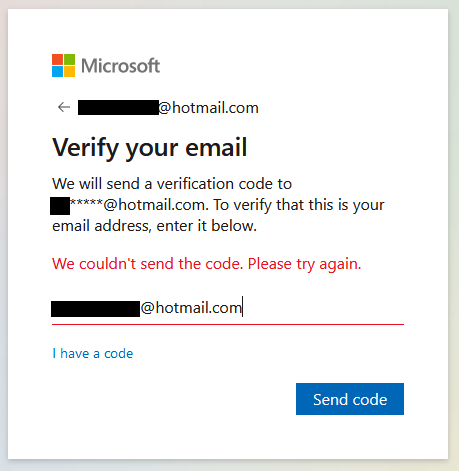
What I see is a Microsoft web page advising you they can not actually send a code. So why not? I have no idea, neither does David or anyone else but the company they offered you the error message. That would ultimately be Microsoft as the owner of the hotmail domain. Perhaps you should ask them why they could not send a code to one of their own email addresses.
Thunderbird is an email client. It gets mail from your configured hotmail that is there. This message is saying they did not send it, so there is nothing in the hotmail account to get. Ends of story for Thunderbird.
You apparently think the failure is somehow caused by Thunderbird. Personally I think that is entirely impossible as Thunderbird is simply not involved in the transmission of email until after it is delivered to the relevant mail account.
If the code was dropped into the hotmail account, there would be no error message. As there is that error message then Thunderbird can't be involved as there is no mail on the server for it to get.
选择的解决方案
OK - I've found my answer to my issue and it does involve TB. Now a little background up until when I found a way to avoid this MS dialog that doesn't work because a "code" cannot be sent. I must have asked this question 5+ times in different variations such as: 1) Why does this account work with ALL OTHER Email Clients with the one exception of the TB Email Client? 2) Why does this same account have no problems in all other Email Clients, yet uniquely does have a problem with ONLY TB? (and since TB is the ONLY Email Client w/ the problem then isn't it reasonable to ask why?) 3) The question is - 'why does this issue occur in TB and does not occur anywhere else?' etc etc....
And I asked all of this as well: 'So since this dialog applies ONLY to TB - I'm assuming there is some relationship between TB and the MS email account(s) that have this kind of issue.
Perhaps the question to ask is why does this happen In TB (when I have no problem using the approach of logging into the respective accounts on the web to access new messages)?
Something specific to TB that needs to have a "code" sent (of which several of my other accounts in TB successfully navigated) respective to the account in the attached screen-shot.
In other words, if the only problem I have checking this account for "new" messages has to do with TB is the reason I'm asking the question.
To explain further (I have no problem with any of these other apps accessing this specific email accounts Inbox): 1) MS email - no problem 2) Claws Mail - no problem 3) POP Peeper - no problem 4) TB - has this problem'
So what I've found is in the case of TB - if I use the Oauth2 protocol for my TB Server settings - I will get this dialog prompt (that doesn't work) from MS.
However if I change my TB Server setting (at least for the account that has the issue) to "Password" then I do not get the "broken" MS dialog.
This is exactly what I was asking for.
I work with a multiple App developer (as an advisor and global moderator) on the website - when we have questions in our forum we do not get all "defensive" and send them off to find the answer somewhere else and be sure to divert any "blame" of any kind off of our apps. Instead we try to help find an answer to the issue even if it involves something other than our app in question.
That said, in this case - there was something I could do that had to do with TB directly in order to resolve my issue with TB and that was to switch the accounts Server setting from the "Oauth2" protocol to the "Password' protocol (thus bypassing the issue that I'm getting from MS that in this case cannot be easily resolved). Other Email Clients do not get this (MS "code") issue when using the "Oauth2" protocol however - why this is, I'm not certain (but I continually pointed out that there was something unique to TB that was causing this MS dialog prompt that I needed to avoid that wasn't the case with any other Email apps - and I found what is unique to TB that addressed my issue directly, through no help from anyone here that appear to instead exhibit a preference to ridicule and focus on diverting questions away from TB). Our attitude on our website forum is to always see what we can do to "HELP" whenever we can and certainly not be concerned about "protecting" our apps by deferring "blame" onto something else other than our apps (which clearly doesn't provide any service to users that need help).
The bottom line is that the answer to my dilemma (involving a dialog prompt from MS, albeit - that cannot be successfully navigated due MS issues with sending a "code") is something I was able to resolve specific to TB (which is what I was hoping I could get from this forum but was unfortunately not the case).
Besides what a couple of "top 10 contributors" (to the forum) failed to provide me with the help I needed....
... that said, I appreciate your time in any case.
I figure - the best policy to focus on what can be done to help users who pose questions they might have with TB as well as provide any other additional help that might be of service.
So I'll add to what I've posted above to say that there is a way to address my issue directly via MS in most cases (thus no need to find an alternative resolution via TB).
That is to sign-in to manage the MS sign-in and verification settings. You can do this be doing a "sign-in to verifications" using his link: https://account.live.com/proofs/marklost.
This link above will usually (not always) provide a way to change current or add new methods to get and apply "code" verification - which in two cases (i.e. email accounts) I was able to address in regards to TB.
The problem for this one account however (that I asked about in this forum) is that while I have been able to "fix" other issues using the link above - where MS produces this "Microsoft message is 'We couldn't send the code. Please try again'." that prevents TB access to the email account - I could not in this specific case because the same prompt would occur for that procedure linked above for this one account. So I needed another path to resolve this one issue with this specific email account in TB that was not the case with any other Email Client I've used (which is why I figured there might perhaps be something respective to TB that could be looked into, which turned out to be the case) --- which fortunately I was able to thankfully find an answer to....

