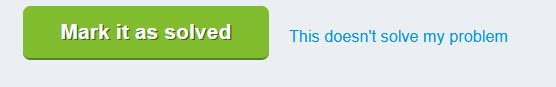Suggestion - global search does not find item based on part of a word (feature or bug?)
It looks like the global search will not search on parts of a word. For example, I have an email from “webbillpay.” If I search the entire word, it finds it. But if I search “webbill” it does not. I tried other examples and find the same results. I would think that the CtrlK search should find items based on word parts, especially if they are the beginning of the string.
Using TB 115.5.2 Win10Pro 22H2 OS Build 19045.3693
由Wayne Mery于
被采纳的解决方案
In the current implementation of how Thunderbird stores data, it is not possible to search for substrings nor various other forms of "advanced" search capabilities. The current implementation is technology from 15 years ago. It is scheduled to be replaced, i.e. improved, in the next couple years.
定位到答案原位置 👍 1所有回复 (2)
选择的解决方案
In the current implementation of how Thunderbird stores data, it is not possible to search for substrings nor various other forms of "advanced" search capabilities. The current implementation is technology from 15 years ago. It is scheduled to be replaced, i.e. improved, in the next couple years.
Thank you. I guess that was the point of the Supernova conversion, to be able to make such updates. Search has always in my estimation been one of the few ways that TBird falls short of Eudora, the email client that I used for many years prior to converting to TBird. So I will look forward to this enhancement.
One other thing - in emails from this forum there is always a green box (see image) that says "mark as solved," and also offer the option "doesn't solve." Whenever I click the green box it takes me to a blank white page in Firefox and nothing happens. In order to get to the Support page I have to click the "doesn't solve" option. I have had that problem for a long time now.